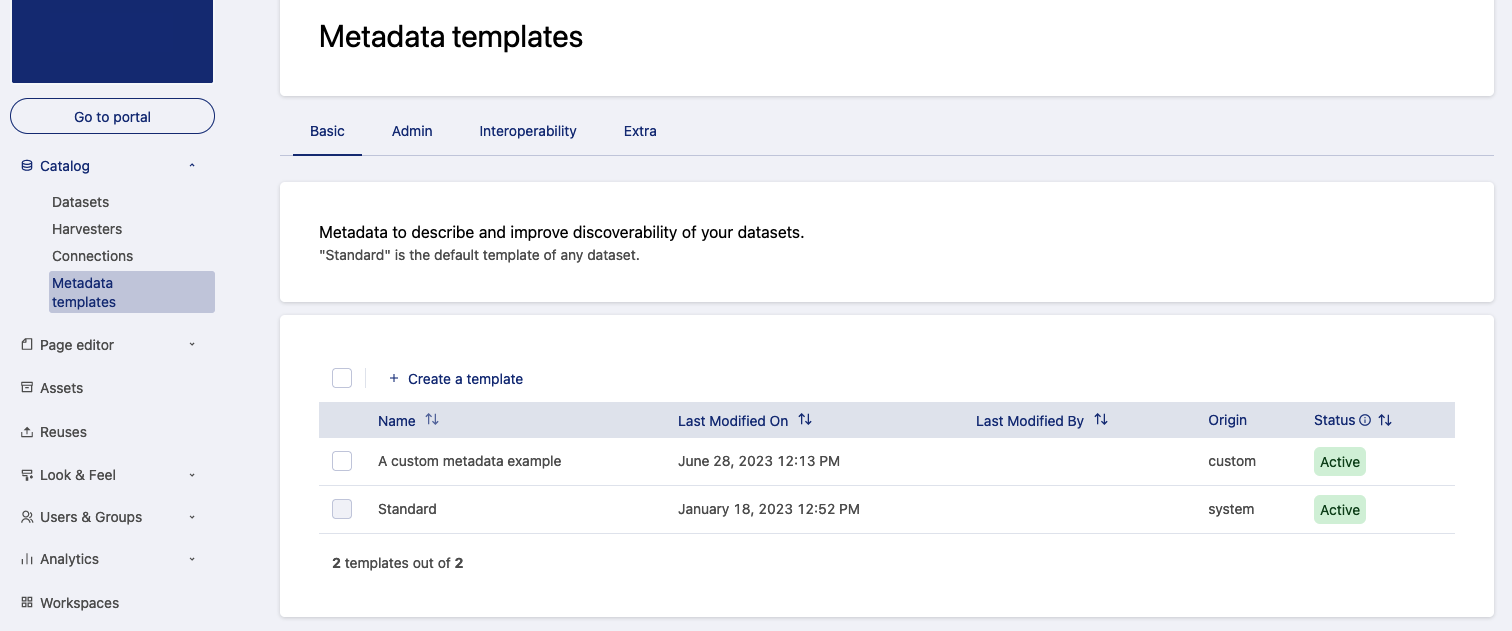Getting started with metadata
Metadata is the information, or "data," that describes a dataset. Metadata can be basic, like a text description of the dataset, or more technical, like a custom field that is used by only a subset of your users.
Completing a dataset's metadata is critically important. In a real sense, metadata is as valuable as the data itself: It helps make sure that the dataset can be found, understood, and reused by users.
We strongly encourage you to enrich your datasets with metadata. Without it, your data may be like a beautiful island, but one that not only no one visits, but no one even knows exists.
Where metadata is found in Opendatasoft
Every dataset has a default set of metadata. But as a rule, metadata is configured on the Metadata templates page, and then filled out within each dataset.
Configuring metadata
In Opendatasoft, all metadata is configured on the page Catalog > Metadata templates.
Filling out metadata
Then, in your back office, fill in each dataset's metadata on the Information tab for that dataset. There, each template you have activated has its own tab.
Note that the Standard metadata template is always activated, and the Attachments tab always available. The Attachments tab allows files related to the dataset (for example, informational documents to explain the fields and data in detail, methodology documents on how the data was collected, etc.) to be uploaded and included with the dataset.
Metadata is not stripped from uploaded attachments. Note that tags may expose sensitive information, such as geolocation data or device information. Before uploading files, make sure you strip metadata you want to keep private.
The four kinds of metadata
There are four kinds of metadata on the Opendatasoft platform:
Basic: These metadata are displayed for users in the front office, and include the default "Standard" metadata template.
Admin: Intended for internal use only, these custom templates are displayed in the back office but not in your portal.
Interoperability: These metadata allow you to work with other systems for interoperability or regulatory compliance (for example, the DCAT standard for countries in the European Union).
Applicative metadata: On demand. These are intended for specific applications and not expected to be used by users directly. In most cases, the users will never have access to or edit them by themselves. They can be visible in the portal but also through the Opendatasoft Search API. These extra metadata are not included in this documentation. If you think you may have a specific metadata need not already met above, please contact us.