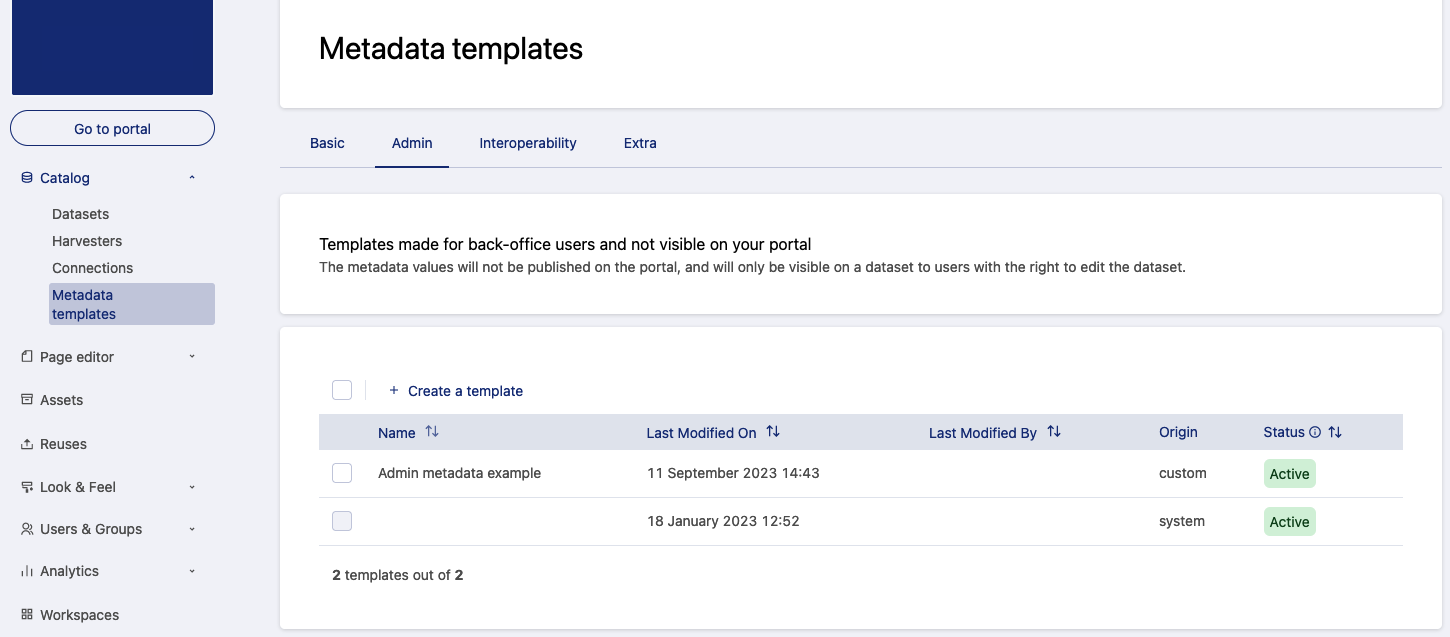Admin metadata
Edited
To must be an administrator to edit or configure a workspace's metadata.
Admin metadata are customizable templates intended for internal use only.
They are configured on the page Catalog > Metadata templates. Then click on the Admin tab.
Since they're intended for internal use only, they are not displayed in your portal. They are displayed in the back office, as well as within catalog management tools (e.g. the Dataset of datasets connector).
Note that all accounts have an "Internal ODS Metadata" template. It's always active and can't be modified. It performs internal actions for your back office and can safely be ignored.