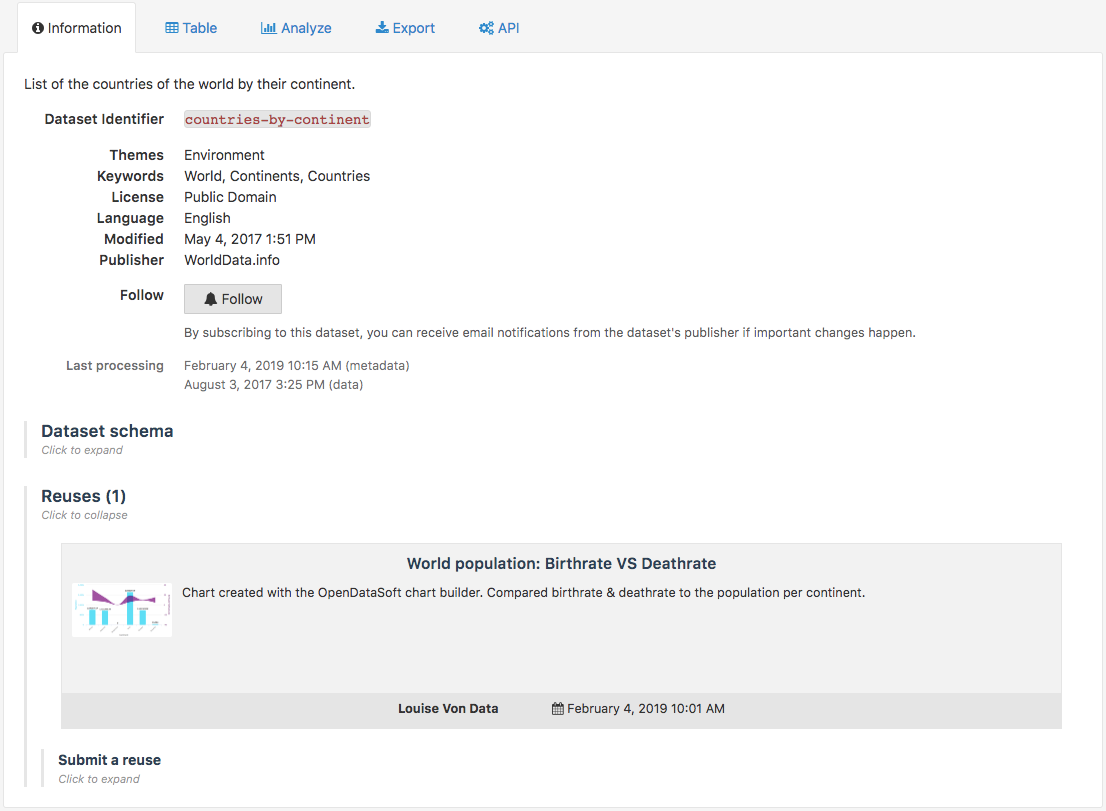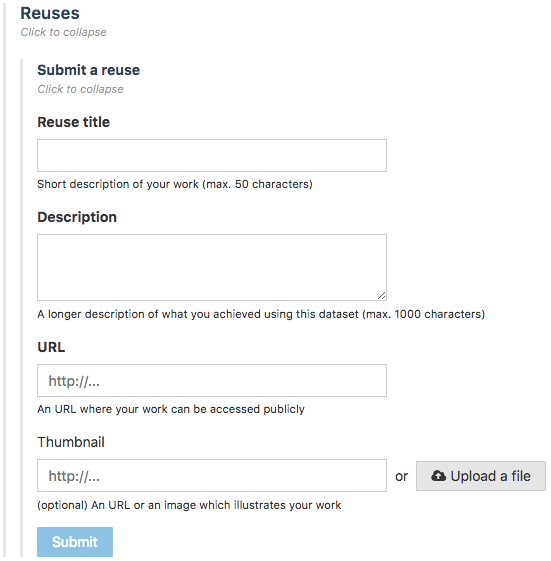Discovering & submitting data reuses
Reuses is an optional feature and is not activated on every Opendatasoft portal. Activation is done by a portal's administrator.
Data reuses are based on data from datasets published on an open data portal, and can take many forms: From a map created with the Map Builder (or a chart with the Chart Builder) to a smartphone application, there are many ways data can be reused. As an Opendatasoft portal user, it is possible to discover how others have reused the data, as well as submit your own reuses to be displayed on that portal.
Data reuses need to be enabled by administrators to be available.
Discovering existing reuses
Reuses of a dataset that have been approved by the portal administrators are listed in the "Reuses" area of the Information tab.
In the list of reuses, each reuse is shows:
Image preview of the reuse
Title of the reuse
Description of the reuse
Name of the author
Date when the reuse was added
To discover a chosen dataset reuse, click on its rectangle.
Submitting own reuses
For the data reuses to be displayed in the "Reuses" area of the Information tab of a dataset, you must submit your reuses to the portal administrators.
Note that on some Opendatasoft portals anonymous users are allowed to submit their reuses, but on other portals only authenticated users are allowed to do so. This depends on the portal administrators, who choose how they manage the reuse feature.
To submit a reuse, follow the procedure below:
In the "Reuses" area of the Information tab of the dataset used for the reuse, click on Submit a reuse.
Fill in the form:
Last name (only for anonymous users)
First name (only for anonymous users)
Email (only for anonymous users)
Reuse title: Give a title to the reuse
Description: Describe what kind of reuse it is, what it is about, etc.
URL: Indicate the URL where the reuse is located
Thumbnail: Upload an image preview of the reuse
Click on the Submit button.
Once submitted, the reuse is sent to the portal administrators, who will be notified about it and can approve it. Once approved, the reuse is added to the reuses list on the Information tab.
Portal administrators have the possibility to modify the title, description, URL, and thumbnail of the reuse. They cannot, however, modify first or last names that were submitted.