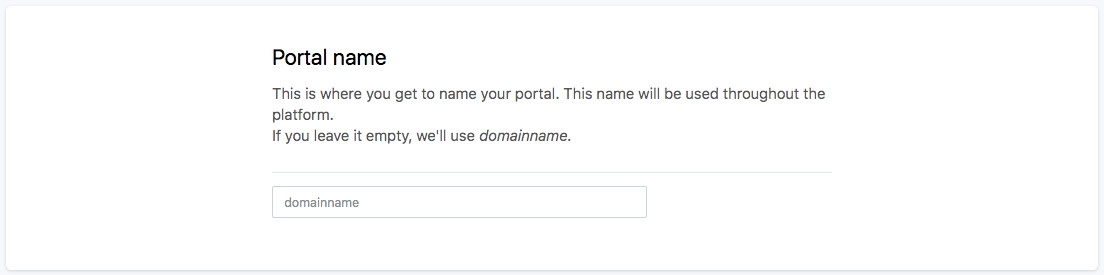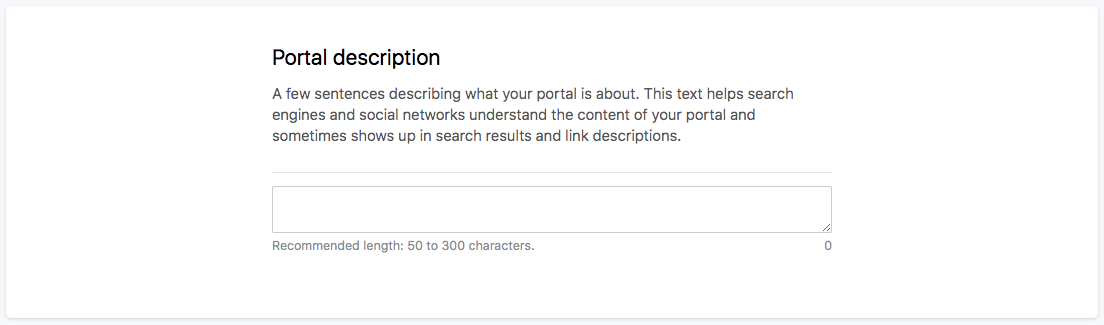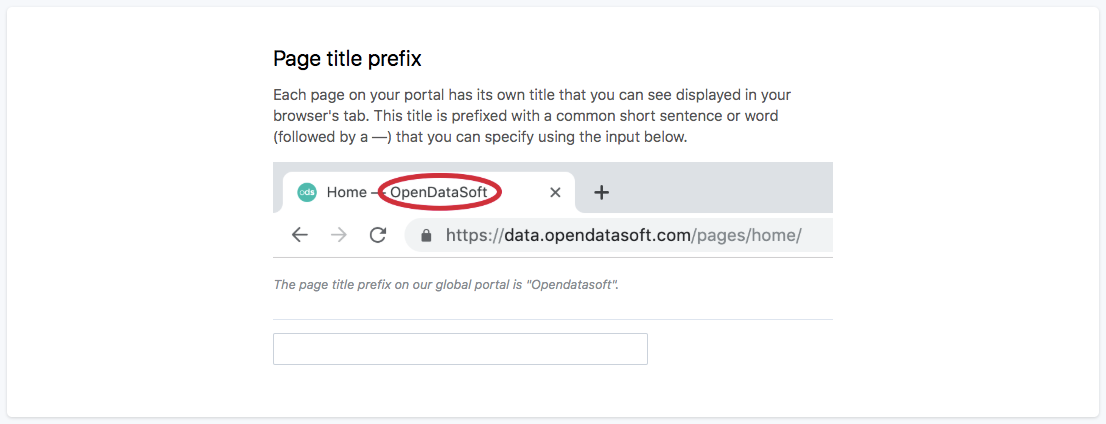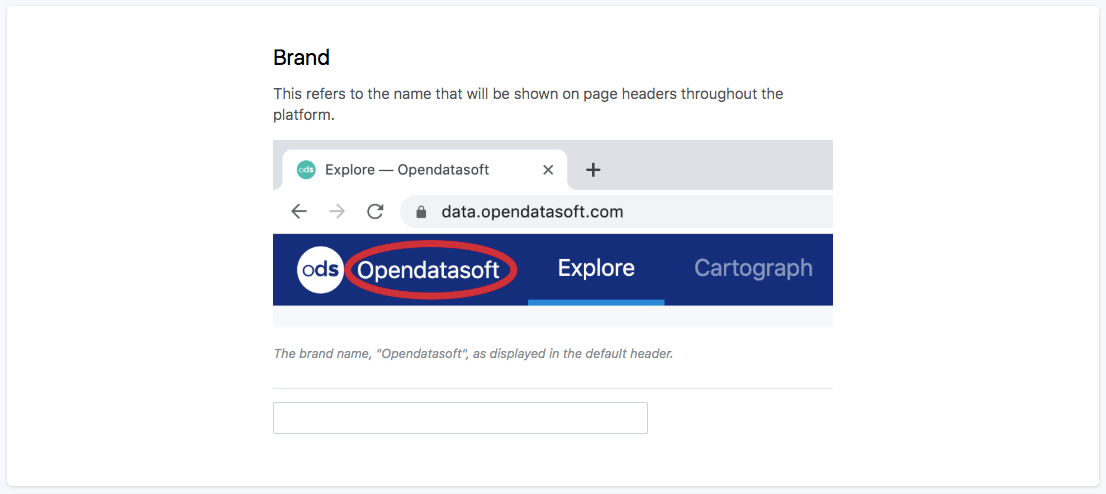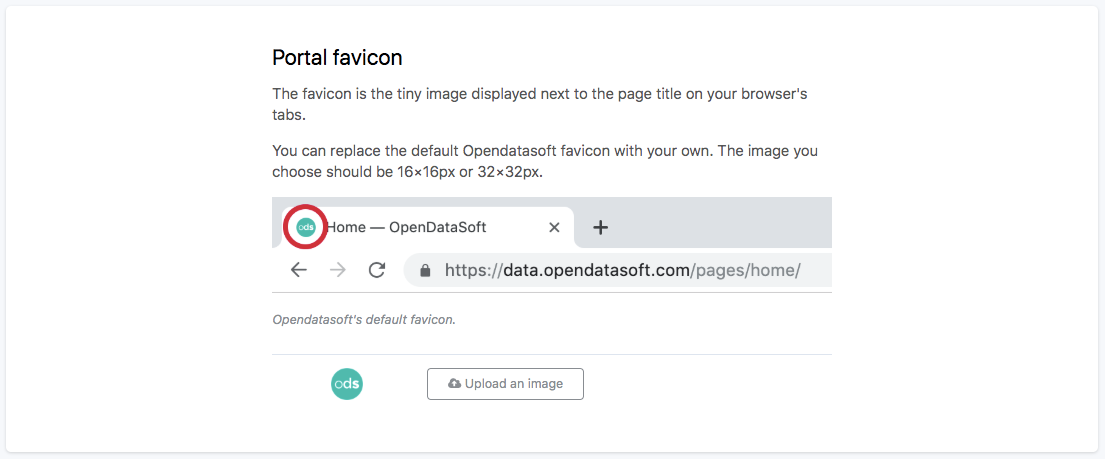Branding your portal
To access the Look & Feel menu, users must be granted the permission Edit workspace properties.
Opendatasoft portals can be customized according to a chosen corporate branding. Go to the Look & Feel > Branding subsection of the back office to choose a portal name, write a portal description, choose a page title prefix, define the brand name and add a portal favicon or logo.
Choosing a portal name
The portal name is used throughout the platform (login page, workspace configurations, etc.) as well as in workspace-related notifications sent by email. By default, the portal name is its identifier, that is, the name written in the URL of the portal.
To choose a new portal name:
In the Branding configuration interface, look for the Portal name configuration.
In the textbox, write a new portal name.
Click on the Save button in the top right corner.
Writing a portal description
The portal description helps search engines and social networks understand the content of the Opendatasoft portal. It may also show up in search results and link descriptions.
To write a new portal description:
In the Branding configuration interface, look for the Portal description configuration.
In the expandable textbox, write a new portal description.
Click on the Save button in the top right corner.
Choosing a page title prefix
The page title prefix is displayed in a browser's tab. It is usually preceded by the name of the page that is currently visited, both being separated with a dash —.
To choose a page title prefix:
In the Branding configuration interface, look for the Page title prefix configuration.
In the textbox, write a page title prefix.
Click on the Save button in the top right corner.
Defining a portal name
The brand name is used throughout the platform, in every header.
To define the brand name:
In the Branding configuration interface, look for the Brand configuration.
In the textbox, write the brand name.
Click on the Save button in the top right corner.
Adding a portal favicon
The favicon is the small image displayed in the browser's tab, next to the page title. The default favicon is Opendatasoft's logo. It should be replaced with images (16x16 px or 32x32px).
Opt for quality and modern formats such as .svg rather than formats like .ico.