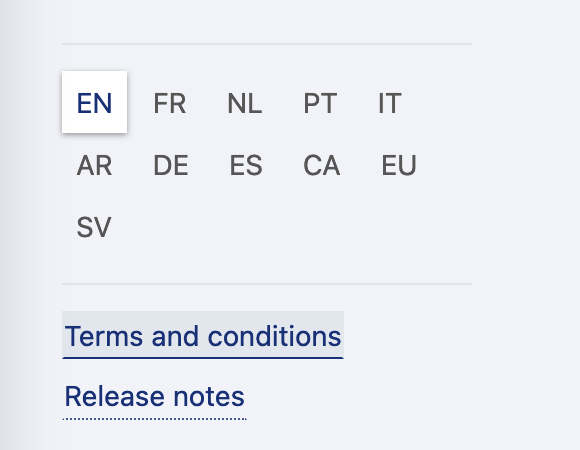Languages supported by Opendatasoft
Multiple languages in your portal are available as part of our Advanced and Ultimate plans.
By default, an Opendatasoft portal's navigation and metadata (column labels, descriptions, etc.) are available in one language. You define the languages you wish to use in your portal and back office when your account is created. If later you wish to change the languages you use, contact Opendatasoft to request the change.
If more than one language is activated in your portal, Opendatasoft allows the translation of specific elements of the datasets, as well as their metadata.
Supported languages
Opendatasoft's platform has been translated into several languages.
The portal (accessible to the public) is in 11 languages.
The back office (whose access is restricted) is in 6 languages.
Below is a list of all of the languages supported by Opendatasoft:
Language | Portal | Back office |
English (EN) | ✅ | ✅ |
French (FR) | ✅ | ✅ |
German (DE) | ✅ | ✅ |
Spanish (ES) | ✅ | ✅ |
Dutch (NL) | ✅ | ✅ |
Catalan (CA) | ✅ | ✅ |
Italian (IT) | ✅ |
|
Basque (EU) | ✅ |
|
Portuguese (PT) | ✅ |
|
Arabic (AR) | ✅ |
|
Swedish (SV) | ✅ |
|
Note that, by default, users see your portal in their browser's language. If you wish to share URLs for your portal or datasets in a specific language, you can do so by adding ?flg=XX to the URL, where XX is the two-letter code of whichever language you wish to use from among those enabled on your platform.So if you want the link to be sure to be displayed in English, this might look something like:https://data.opendatasoft.com/explore/dataset/open-data-sources%40public/?flg=enIf you try to force a language that is not enabled on your platform, it will default to your primary language.
Switching between languages in your portal or back office
If you have several languages enabled, you can choose the language you wish from the list in your portal or back office.
In your portal, this is at the very bottom of the page:
In your back office, the list is on the lower-left, just above the "Terms and conditions."