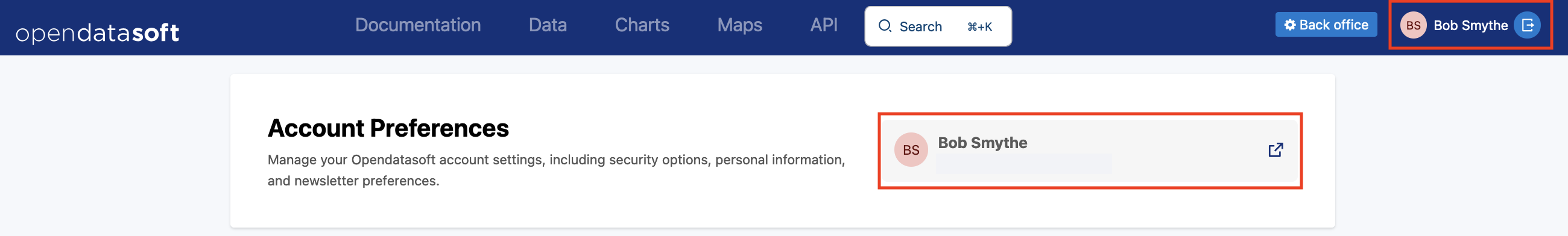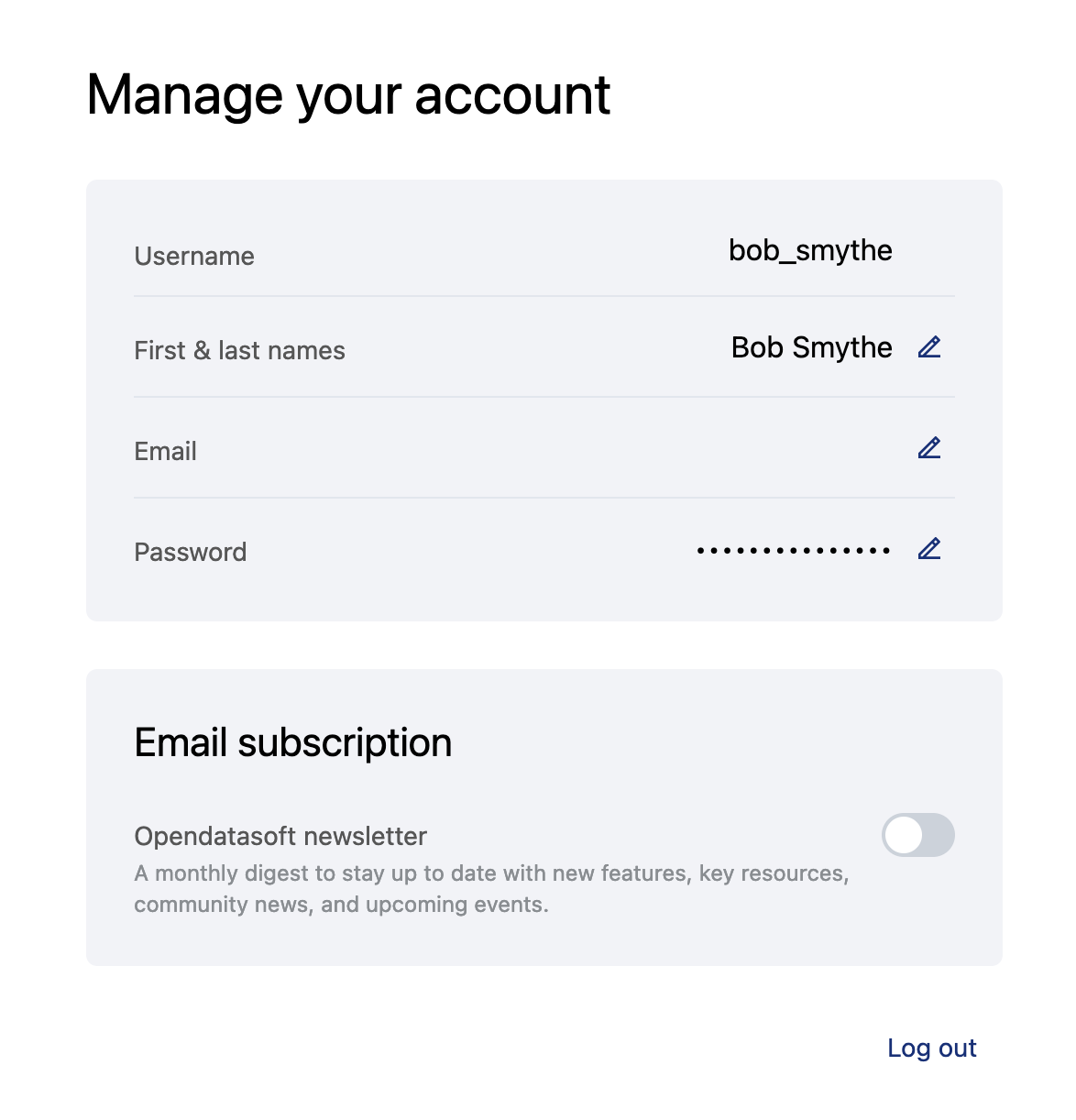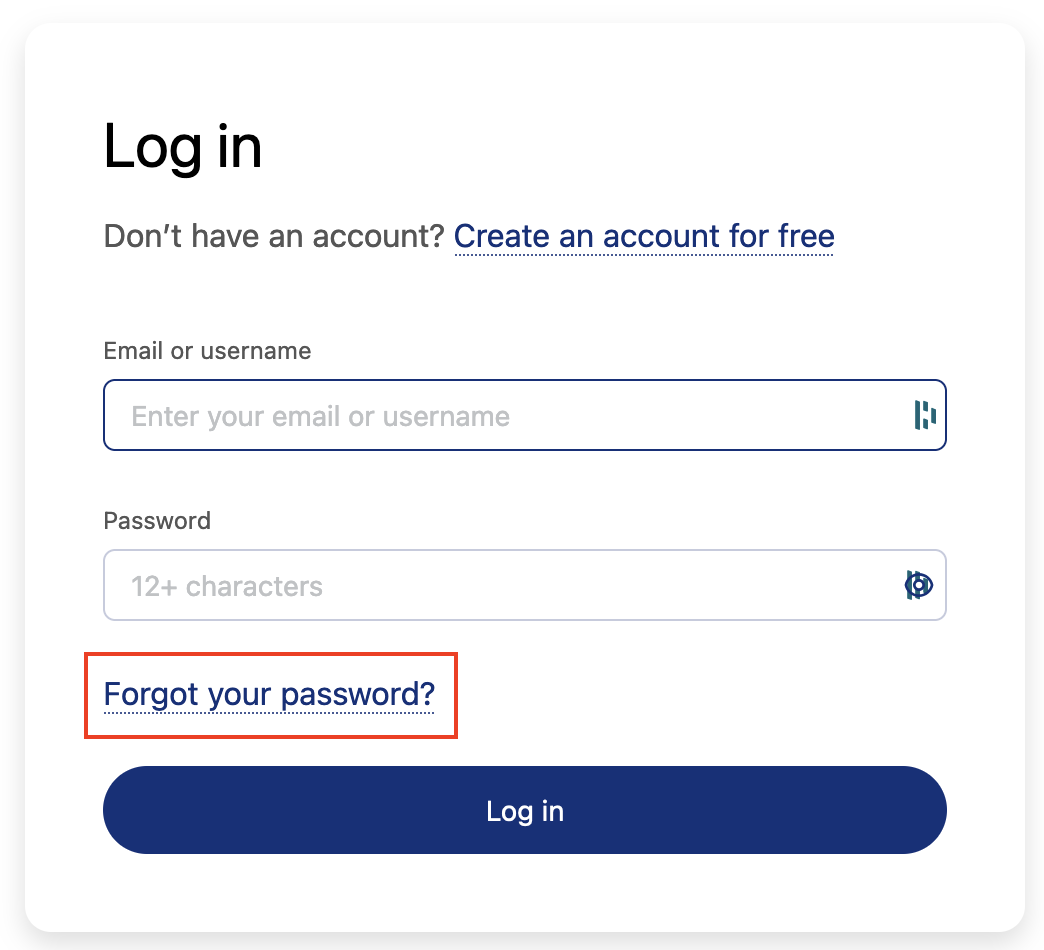Configuring account settings
To modify your account settings, click into your account in the upper right corner (next to the log out button). There, click on the box with your name and email account to the right of "Your Opendatasoft profile." Log in, if necessary.
This will open your account info, where you can modify your name, email address, and password.
Modifying your name or email address
To change your name or email address, click on the pencil icon and modify the information. Don't forget to click Save changes when you're done.
Modifying your password
If you click to modify your password, you must enter your current password, provide a new password, and confirm it. Then click on Save new password.
Your password must have a minimum of twelve characters, with at least one letter, one number and one special character. However, the longer the password, the better. Do not reuse passwords, and avoid easy-to-guess phrases or keyboard combinations. Consider using a password manager.
A pass phrase should have a least six unique words in it. For instance, "I think data visualizations are very powerful for data democratization" is a phrase that is robust and relatively easy to remember. (Or rather, it would have been robust, except we just used it as an example!) The same goes for common quotes or song lyrics. See this xkcd post for a visual depiction of similar advice.
Forgot your password?
If you have forgotten your password, go to your portal's login page and click on Forgot my password. You will receive an email with a link to reset your password.
If your email address has changed or for some reason, or you have lost access to your account and cannot recover it through that account's forgotten password process, get in touch with your workspace's administrator in order to contact our support.
Deleting your account
If you wish to delete your Opendatasoft account, please reach out to our support team at support@opendatasoft.com