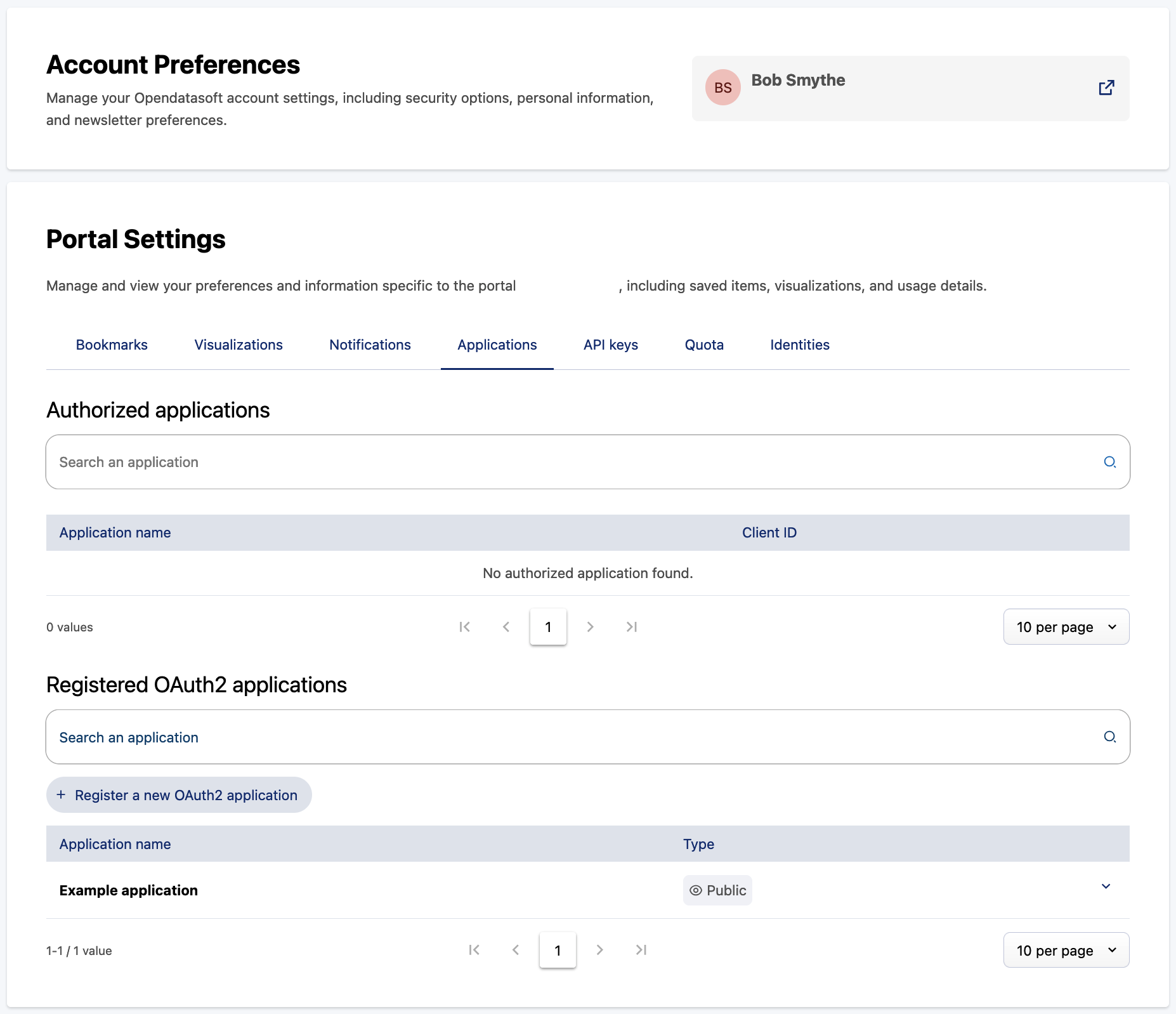Registering applications
On the Applications tab of your account, you can consult the list of applications registered on your account, and can register new applications to use OAuth2 to authenticate to your workspace.
When you register an application in this way, you are provided with a client identifier and secret that you can use to provide OAuth2 authorization.
For more information on OAuth2, look in the Search API documentation.
Go on the Applications tab of your account, and under "Registered OAuth2 applications":
Click on the Register a new OAuth2 applications button
Write the name of the application in the "Application name" field
Select an application type from the drop-down selection: Public or Confidential
Enter the redirection URL
Click on Register application
Once registered, the application will appear in the list under "Application name."