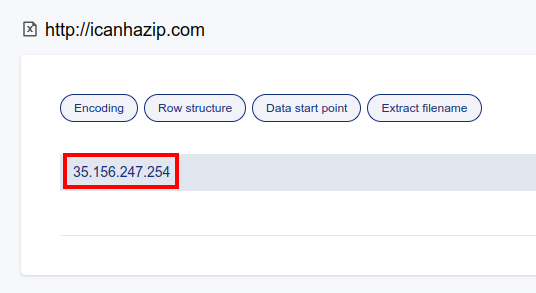How to find your workspace's IP address
Edited
Sometimes you might need to know the IP address of the server that's hosting your workspace, for example if you're trying to reach an FTP server hosted behind a firewall.
Here's a method to find this information on your own:
Create a new dataset
Select "From a URL" as a source type
Enter the following URL as source
http://icanhazip.com(or any website that returns your IP address) and click ContinueIn the next window, the preview will look like this:
The number indicated in your preview is the IP address of the server hosting your workspace
Now that you have the address, simply cancel the dataset creation