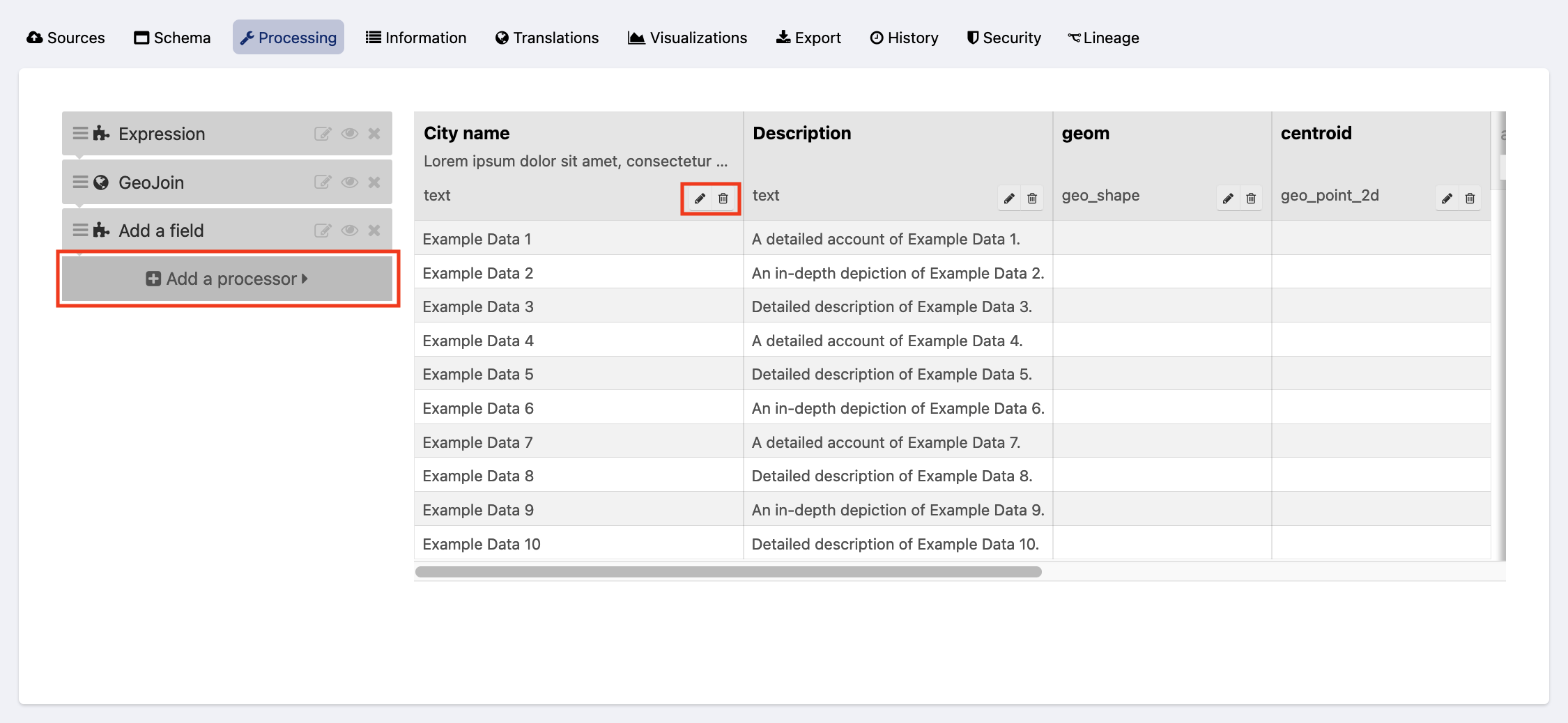Refining your data through processing
The content of a dataset can be seen as a flat database table, composed of fields (columns) and records (rows). Both fields and records can be modified, improved, and enriched using "processors" before being published.
All processing operations are performed on the Processing tab, which is available when editing a dataset stored in your workspace, such as uploaded and harvested datasets.
To add processors to a dataset, use the Add a processor button on the left. On the right, you see a preview of the first 20 records.
You can delete and edit columns from your dataset here, by clicking on the pencil and trash can icons. If you wish to modify your dataset's schema, click on the Schema tab, just to the left of the Processing tab. See Defining a dataset's schema for more information.