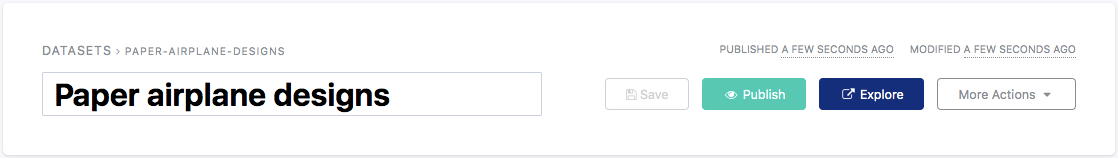Publishing a dataset
Once the dataset is ready, and after it has been fully configured, it should be published in order to appear in the portal, where users can discover the published data.
Make sure to have properly configured the Security tab beforehand to avoid the dataset being accessible by everyone if it actually was supposed to be only accessible by specific users.
In case the dataset has already been published at least once but has been modified, it needs to be republished for these modifications to be visible in the portal.
To publish or republish a dataset:
Click on the Save button.
Click on the Publish button.
(optional) Click on the Explore button to directly access the dataset in the portal, and check the result.
To know more about the possible actions to operate on a dataset and the different statuses of the life cycle of a dataset, refer to the Dataset actions and statuses documentation.