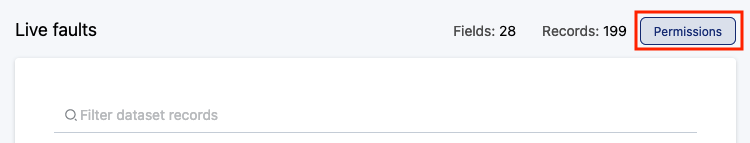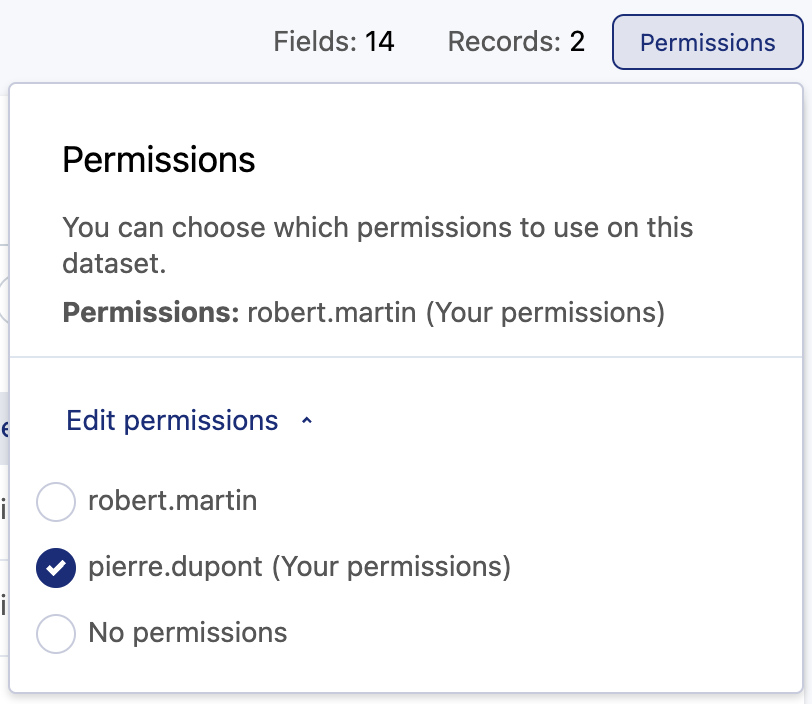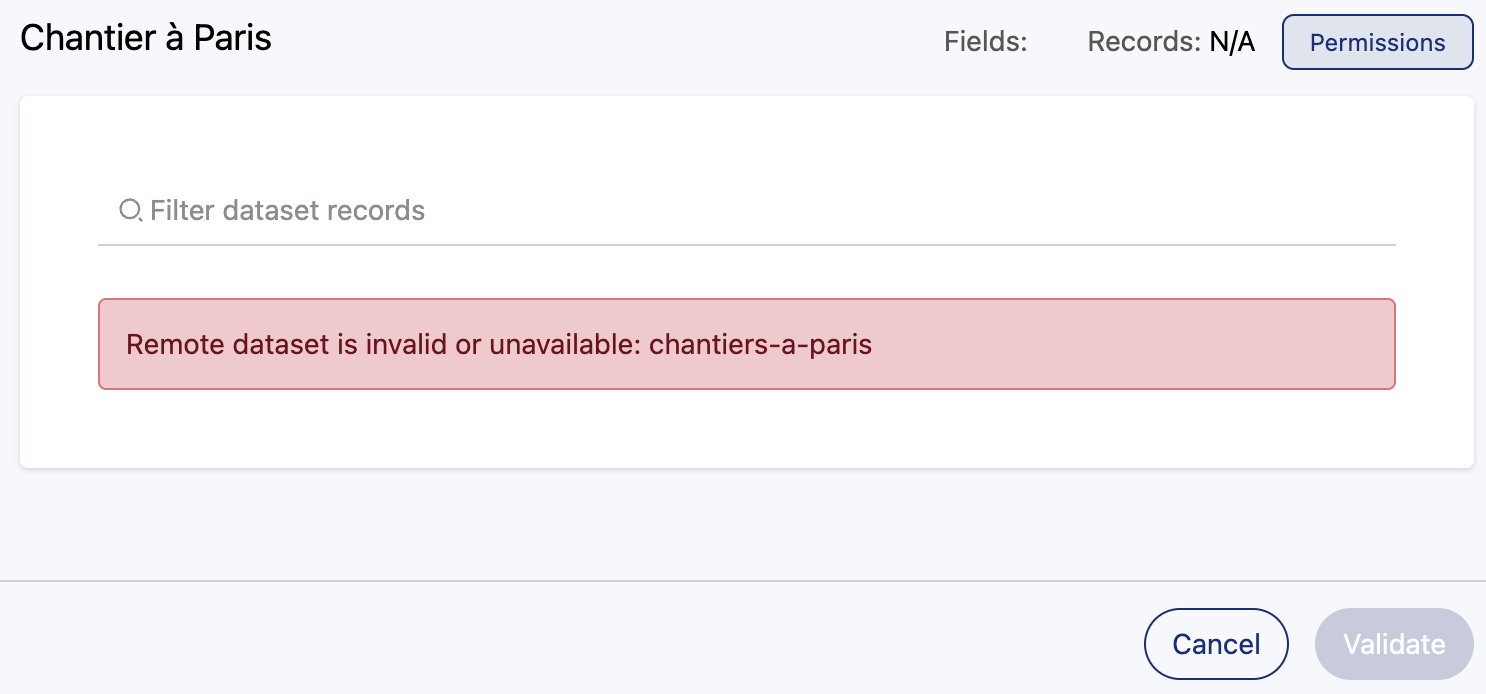Federated dataset: change permissions
Once a federation has been created, can a different user modify it?
When a federated dataset is created, the permissions used to access the remote dataset are tied to the user who initially configured the federation. But later, a different user may wish to modify the filters, or even completely change the remote dataset.
This is possible to do, but the subsequent user has to modify the federation's permissions settings so that the federation uses their permissions instead of those of the federation's creator.
First, go to that dataset's Source tab. Click on the source, or on View source in the three-dot menu that appears when you hover over the source. The following view is then displayed, where you can click on the Permissions button in the top-right corner.
This displays the following window, where you click Edit permissions to modify whose permissions are used for the configuration. In our example, if the permissions were previously those of Robert Martin, you can choose to either use your own permissions or to not use any permissions.
Note, however, that depending on the remote dataset's security settings, it may not be accessible using your permissions or no permissions. It will then not be possible to modify the federation configuration, and you will see the error message below.