Once published, the url of a Studio page can be modified. To do this, simply follow the steps below:
First, unpublish the page in question
Edit the page in Studio
Under the "Page information" section, modify the url of the page
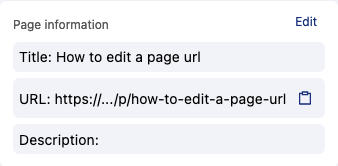
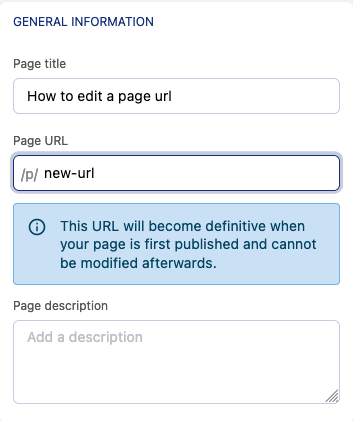
Finally, republish the page
The page is now available at the new url!