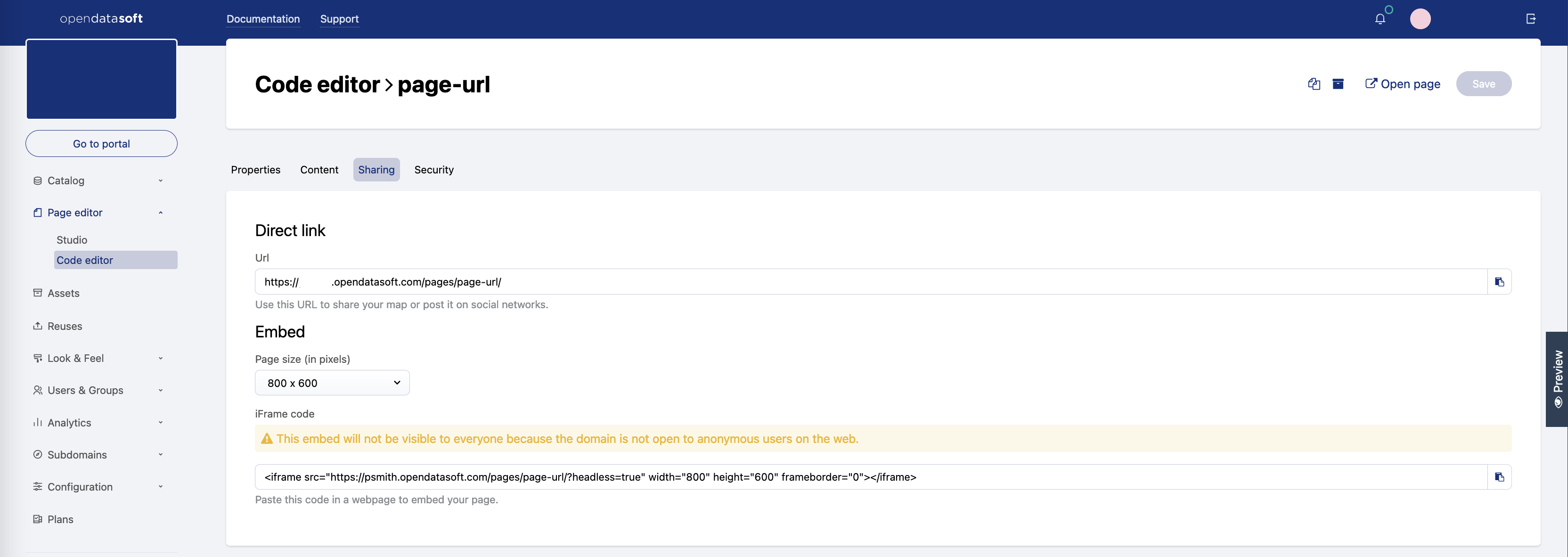Sharing and embedding a content page
Edited
The Sharing tab of a content page displays several options to share or embed that page.
Sharing and/or embedding a content page depends on the security configured for both the workspace and the page itself.
Sharing a page via a direct URL
The "Direct link" area contains a URL to share direct access to the page.
Click on the copy button to copy the URL.
Embedding a page via an iFrame
The "Embed" area contains the iframe code of the content page (see Sharing and embedding data visualizations for more information about iframes).
Choose the size of the page from the drop-down list.
Click on the copy button to copy the iframe code.