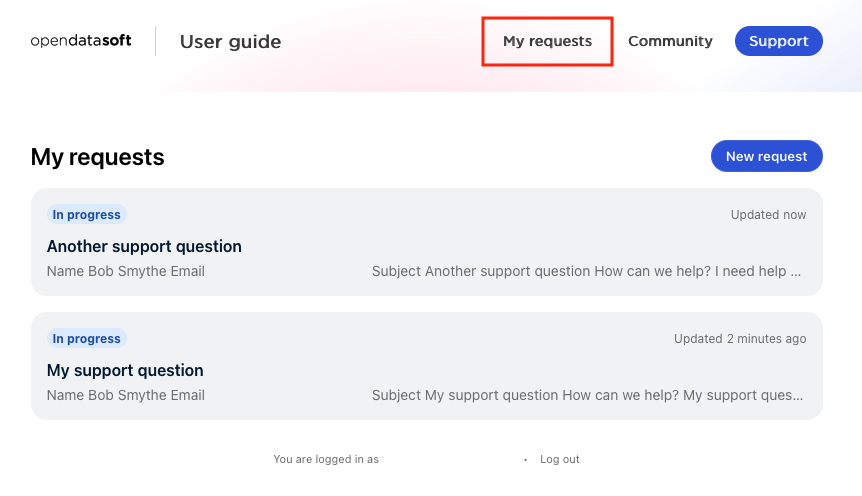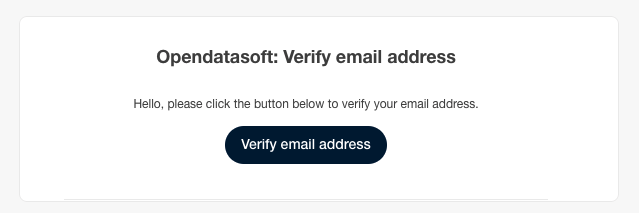Follow your support tickets with "My requests"
If you make multiple support requests in the User guide, you can now follow up on each of them on the My requests page.
How do I follow my support requests?
Once you've asked our support for help by clicking on the Support button in the upper right corner of the User guide, you can click on My requests to follow all of your requests.
First you will be asked to provide an email address. This is the email address to which your requests will be attached. Once you receive the email, click in the email to Verify email address.
Once your address is verified, you can consult each requests's conversation history and, if necessary, continue the discussion by clicking on Follow up.
Note that the next time you return to My requests, you may have to reconfirm your email address.
If you wish to consult the requests for a different email address, click on Log out in the small text at the bottom of the page.