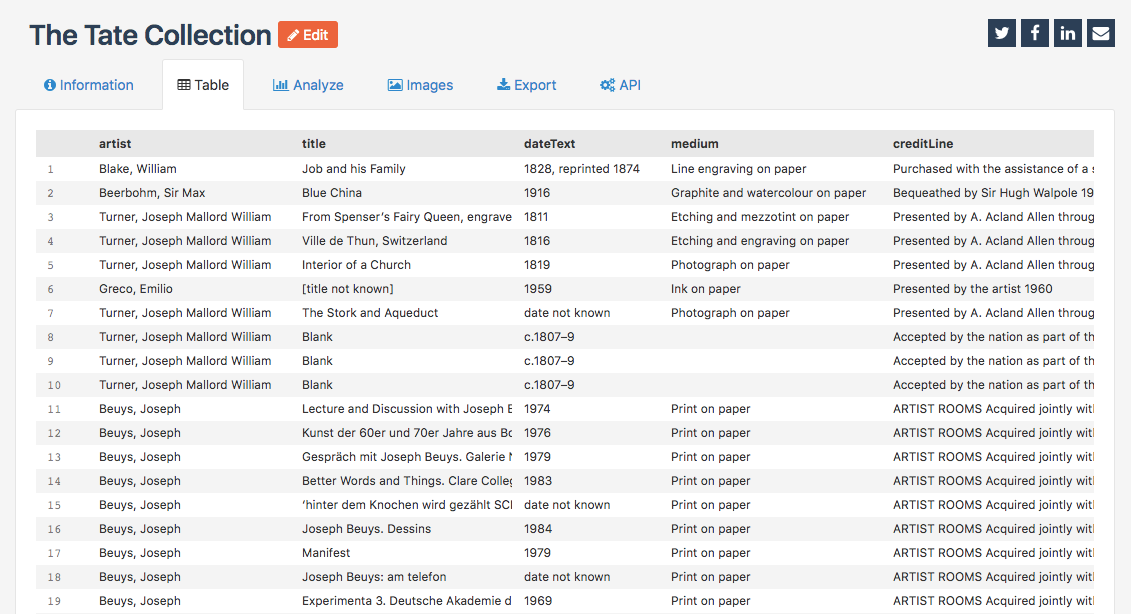Sharing through social networks
Edited
Shortcuts to social networks is an optional feature and is not activated on every Opendatasoft portal. Activation is done by a portal's administrators.
Shortcuts to social networks are displayed above datasets, as well as a shortcut to the creation of an email to be able to quickly share a dataset and, more specifically, share the visualization currently displayed on the webpage.
The social networks available are:
Twitter
Facebook
LinkedIn
Click on any of the social networks buttons to share the dataset and its visualizations on that social network. You may need to authenticate your account on that network.
To create an email that will contain a link to the dataset and its visualizations, click the email button.