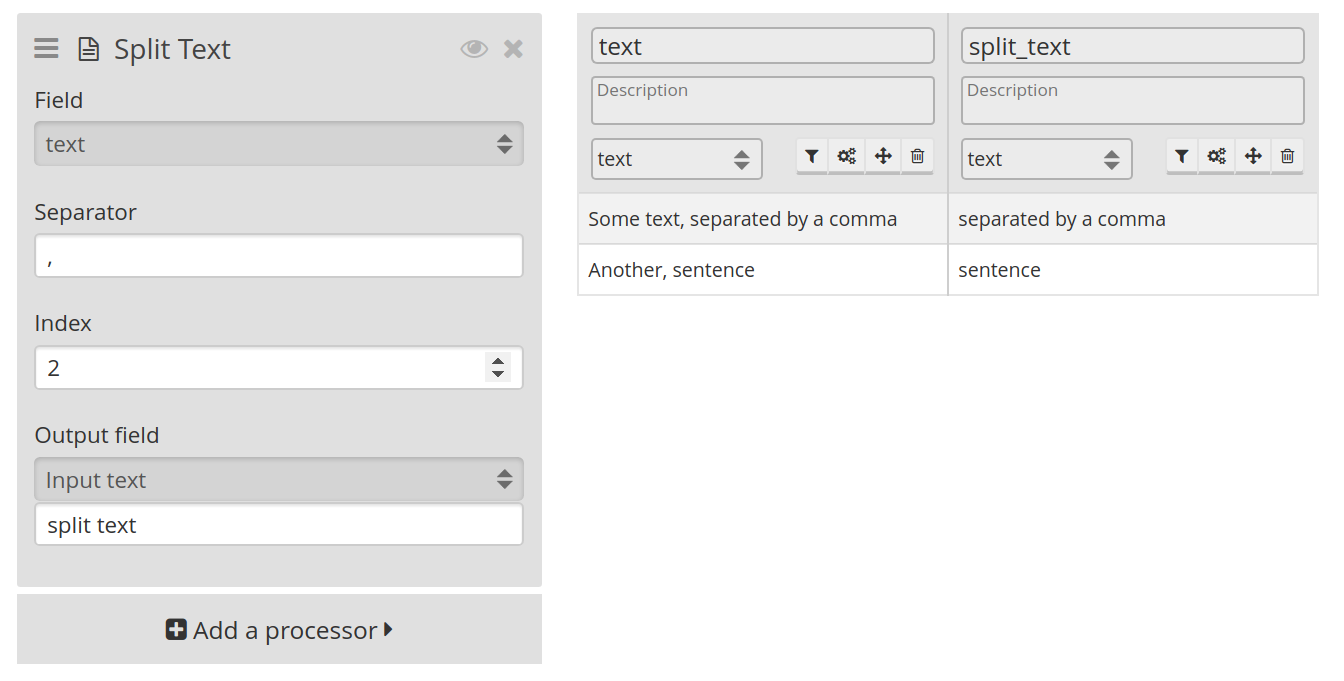Split text processor
The Split text processor allows you to split a field value and to extract the Nth element in a new field.
Setting the processor
To set the parameters of the Split text processor, follow the indications from the table below.
Label | Description | Mandatory |
Field | Field that contains the value you wish to split | Yes |
Separator | The string or character chosen to mark the split | Yes |
Index | Index of the element to extract in the new field, in other words the number of the part that will be extracted. The numbering starts at 1. | Yes |
Output field | Field where the extracted value will be displayed. It can be an existing field chosen from the list, or a new field created for that purpose (in that case, choose "Input text" from the list and write the name of the new field in the text area below). | Yes |