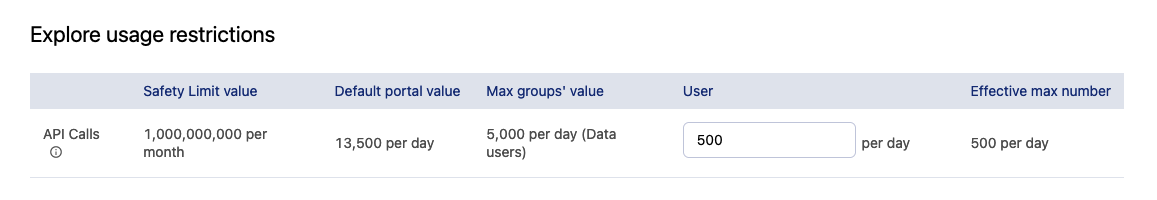Setting quotas for individual users
You can set up default user quotas for your Opendatasoft portal, but you can also set quotas specific to individual users.
For example, you might allow registered users to perform only a relatively small number of API calls, but your chief data officer will need to be able to perform many thousands. To do this, you can override the default quotas for a specific user.
Remember to save any changes you make with the Save button in the upper-right corner.
In detail
A user inherits quota settings on three different levels:
If you have set a specific value for a user, this value applies, regardless of the user's group or default portal values.
If no specific value is specified for the user, but the user is a member of at least one group with a specific value, then the maximum value from those groups applies.
If no other value is specified, the default security value for authenticated users applies (set on the Configuration > Security page).
Note that the interface displays these different values, and indicates that user's resulting "effective quota." In the example above, we've set a limit of "500" in the "User" field. As a result, the user is allowed 500 API calls per day (even though both their maximum group value and default portal value are higher).