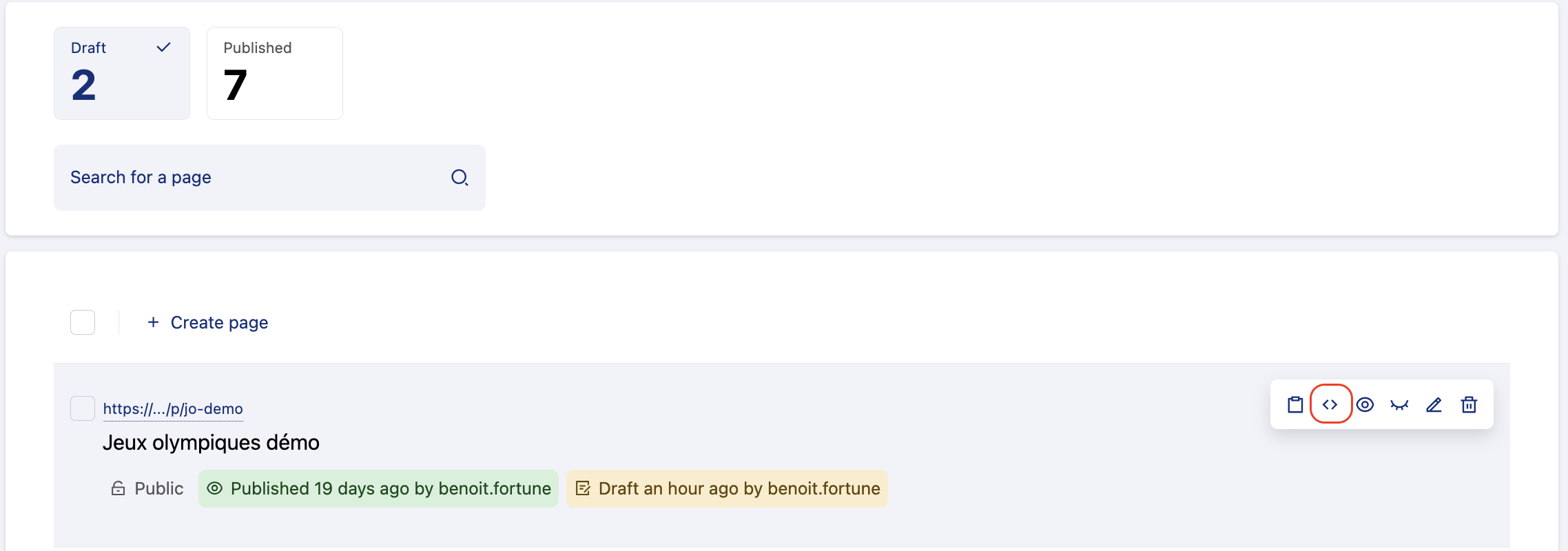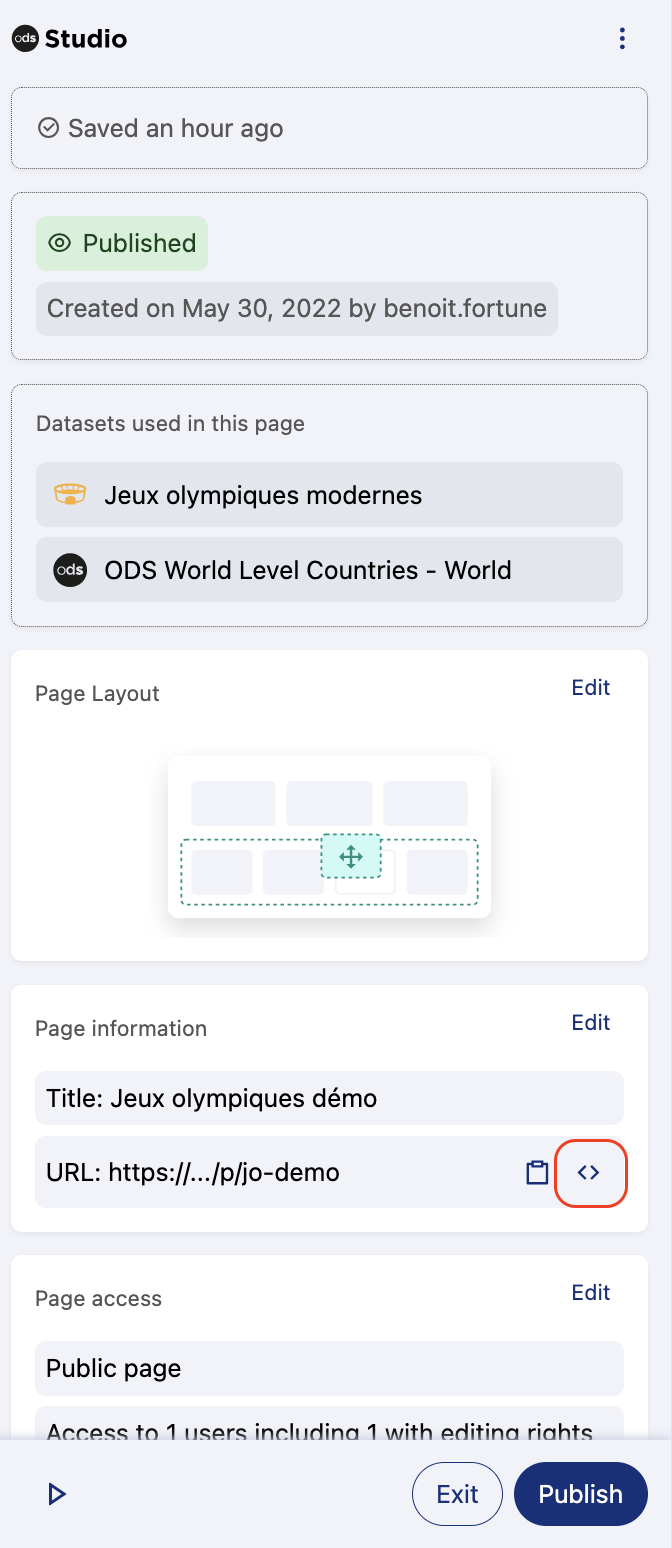Embedding a Studio page in a CMS
Studio pages can be embedded in any third party website, whether it was built from scratch or using a CMS such as Wordpress or Drupal.
Note that this feature embeds an entire studio page. You cannot embed only parts of a page. The header and the footer of your Opendatasoft portal won't be embedded, and the embedded page will apply the style and color of the Opendatasoft portal. If you wish it to apply the visual identity of the website, this must be configured on the Opendatasoft platform's Theme menu.
There are three pre-requisites:
The website must be able to run Javascript scripts.
You or someone you work with must have access to the website's source code.
The Opendatasoft portal and the page you're about to embed must be public, even if the website is private into which you're embedding the Studio page. If it's not public, the website won't be able to load the Studio page properly and will load a blank page.
Step 1: Copy the script
You can perform this action from three different places, using the < > button.
In all three cases, when the window opens, copy the code by clicking the Copy code button.
From the page list.
From within the Studio editor, from the information menu.
From within the Studio preview, in the top bar.
Step 2: Paste the code at the appropriate place in your website
Scenario 1: CMS
The procedure depends on the CMS you're using. In many cases you will need administration privileges on the CMS to perform the action. Here are the up-to-date procedures for the most common CMSs:
Scenario 2: A custom website developed from scratch
In this scenario, you must paste the code where it is appropriate according to your website's codebase. Be sure to enlist a developer if necessary.