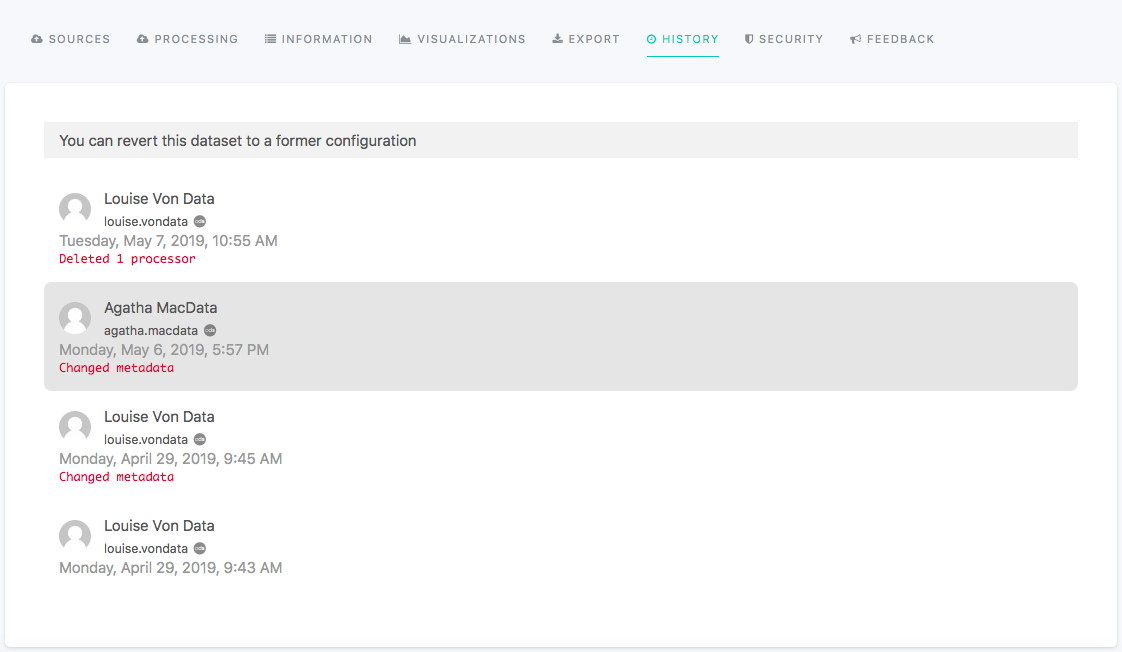Checking dataset history
The History tab displays the 20 latest modifications made to the dataset.
The actions operated on both the Security and Scheduling tabs are never taken into account to update the dataset history, thus never displayed in the History tab.
Each listed item gives the following information:
Name of the user who operated the actions
Date when the modification was operated
Nature of the modification
The only item without any modification description should be at the bottom of the history. It corresponds to the creation of the dataset.
Reverting to a former configuration
It is possible to revert to a former version of the dataset by clicking on an item from the History tab.
Instead of erasing items from the list, it creates a new item indicating which modifications were operated to revert to the chosen former configuration.
Using this feature will revert your dataset back to this previous configuration. Note that this might alter the schema of the dataset, so use it with caution as it may impact existing ways the dataset is being used.
Note also that, in case that the dataset was duplicated, it isn't possible to revert to a former version if the dataset source was added by another user.