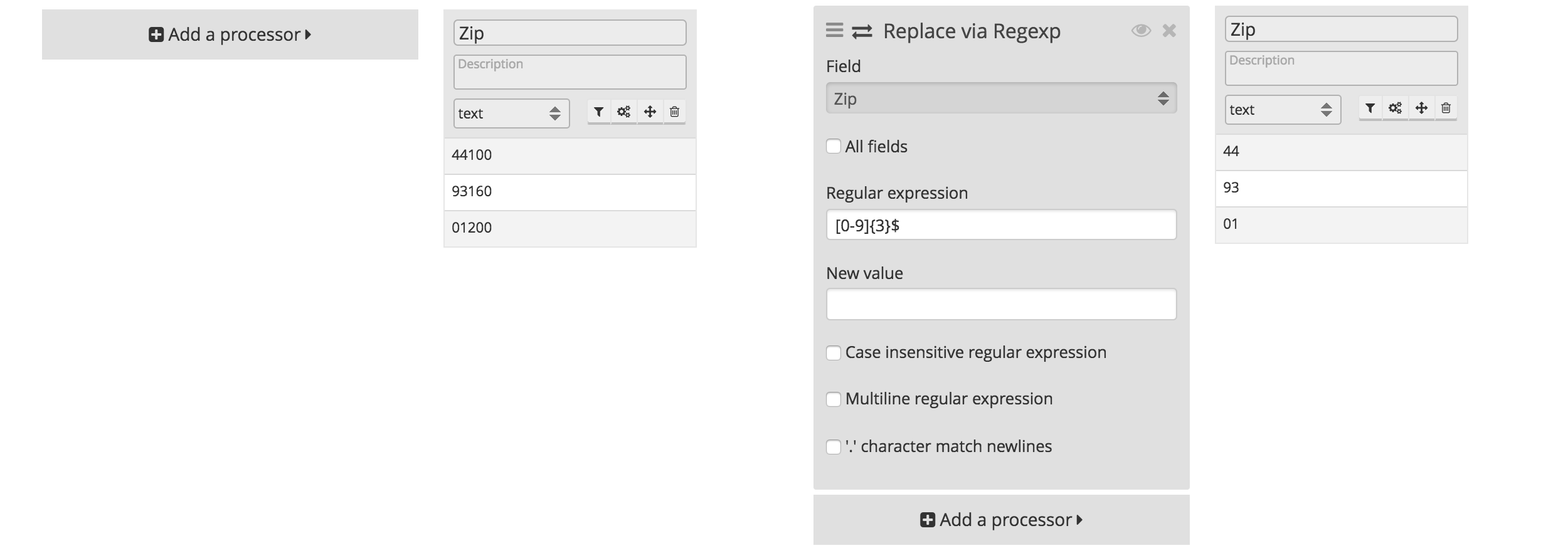Replace via regular expression processor
The Replace via regular expression processor allows you to replace or remove any part of a text, number, or combination of both.
Setting the processor
To set the parameters of the Replace via regular expression processor, follow the indications from the table below.
Label | Description | Mandatory | Default value |
Field | Field which contains the values to replace or remove. | Yes |
|
All fields | If selected, all fields from the dataset will be processed with the Replace via Regexp processor | No |
|
Regular expression | Regular expression to determine which part of the values will be replaced or removed. See https://en.wikipedia.org/wiki/Regular_expression for more details on how to write a regular expressions.
| Yes |
|
New value | If the field value determined with the regular expression is replaced, write the new value that must replace the old one. If the field value determined with the regular expression is removed, let this parameter empty. | No |
|
Case insensitive regular expression | If selected, the regular expressions are case-insensitive | No | False |
Multiline regular expression | If selected, each new line marks the beginning of another line. More information about the multiline option in the Python documentation. | No | False |
'.' character match new lines | If selected, the '.' character also encompasses new lines. More information about the '.' character in the Python documentation. | No | False |
Example
In order to keep only a part of a number, the processor Replace via Regexp should be used. For example, it is possible to keep only the area code from a French zip code (e.g from 44100 [Nantes], to keep only 44 [Loire-Atlantique]).