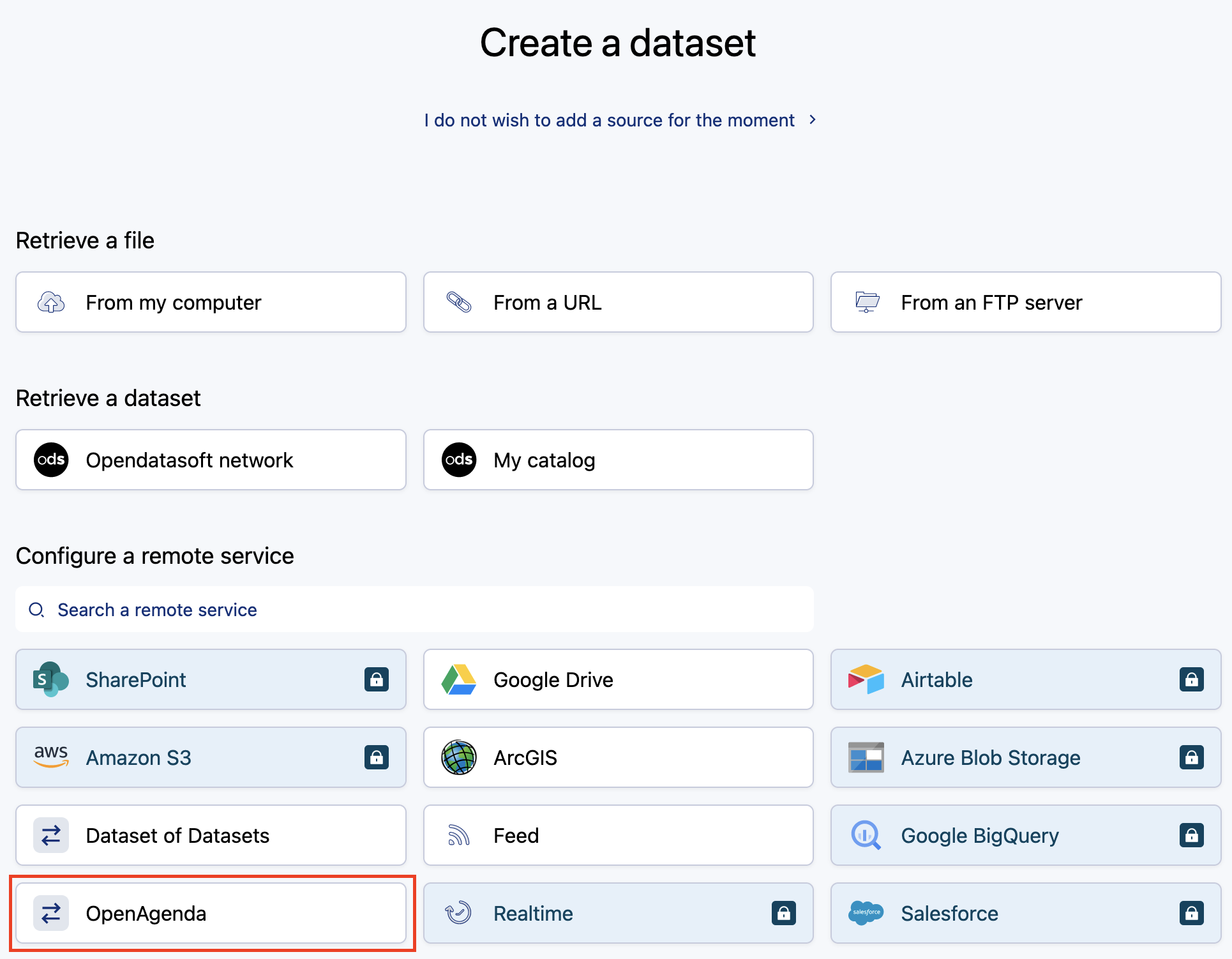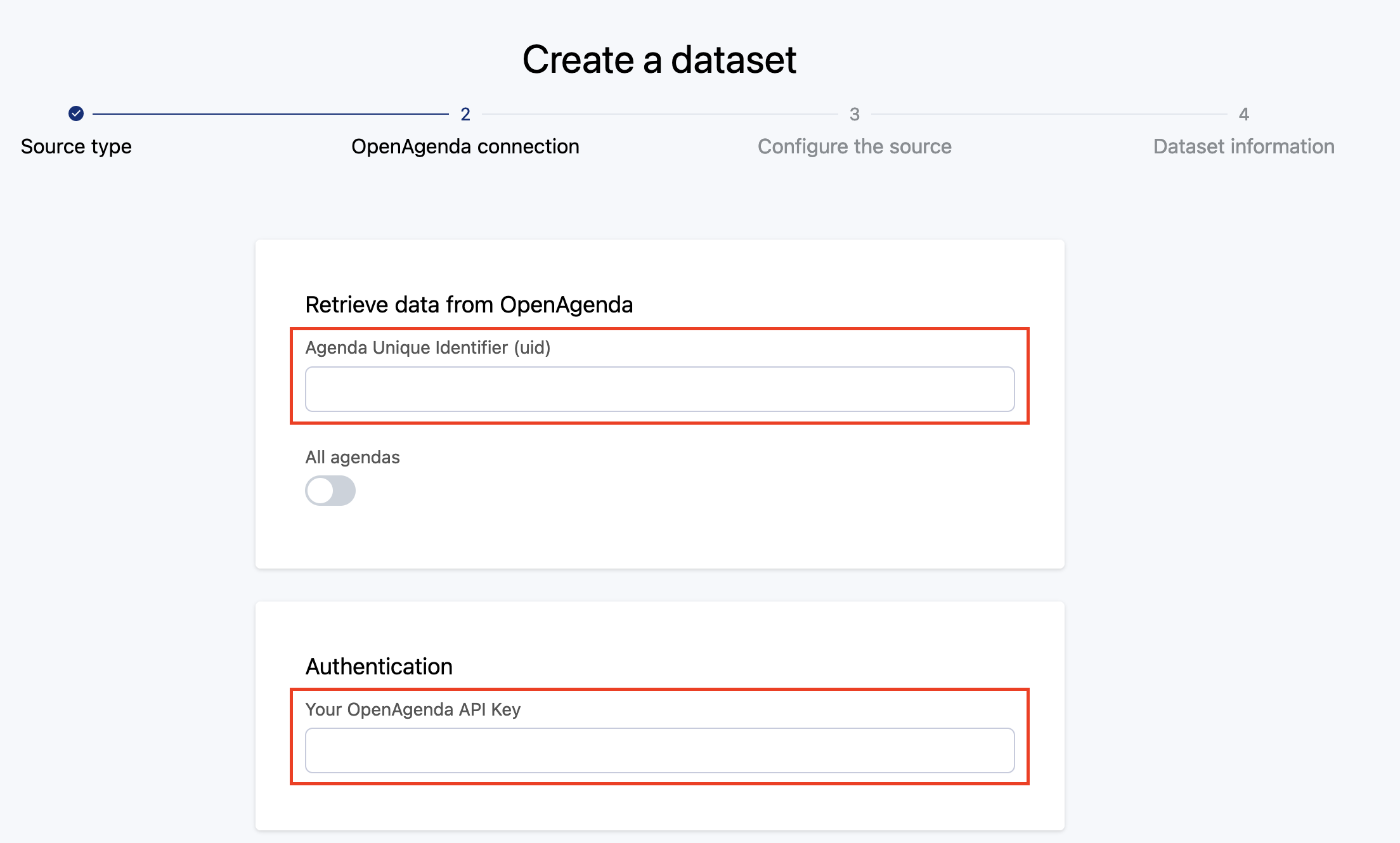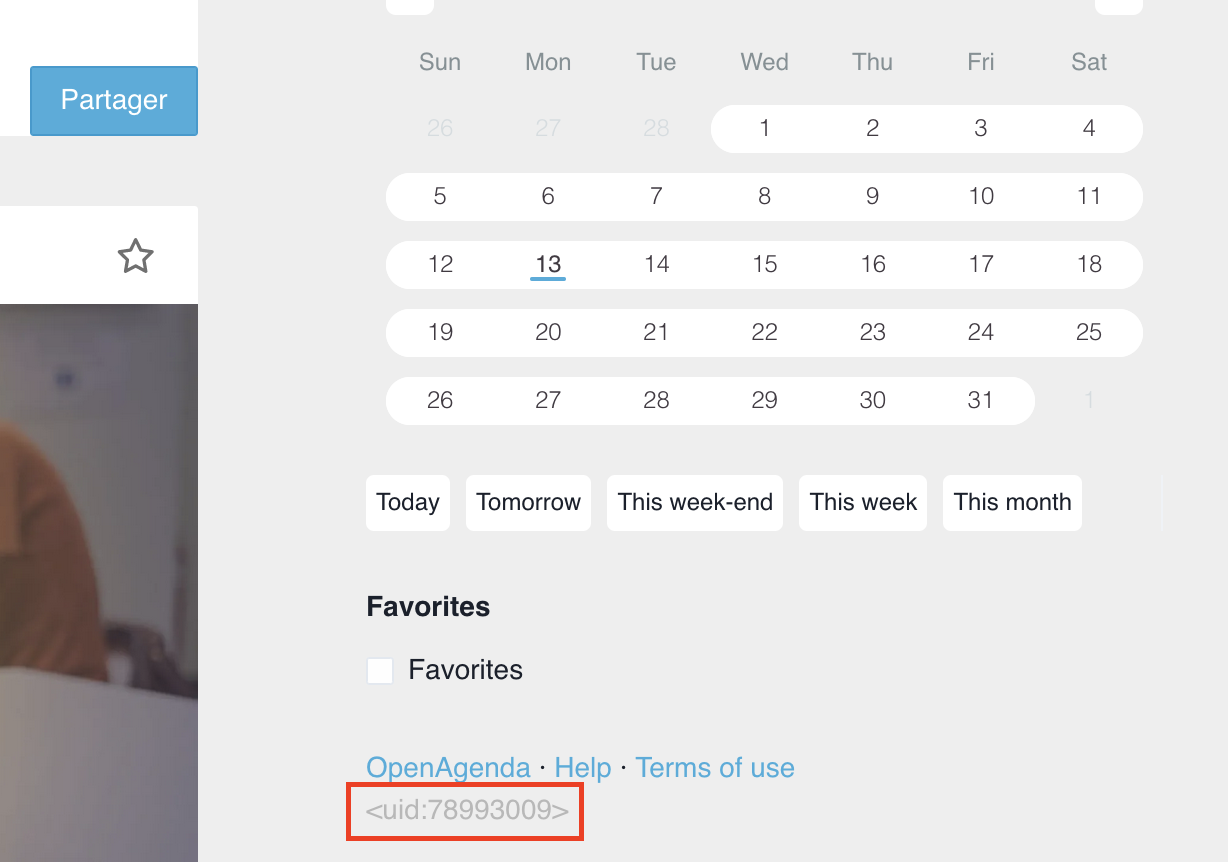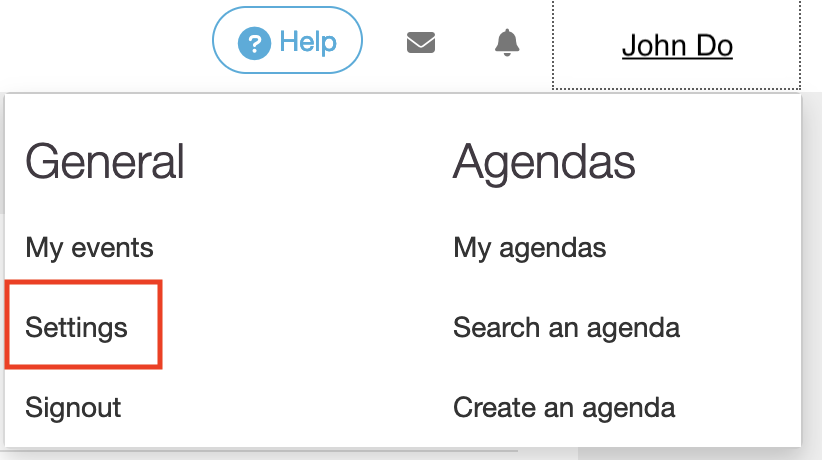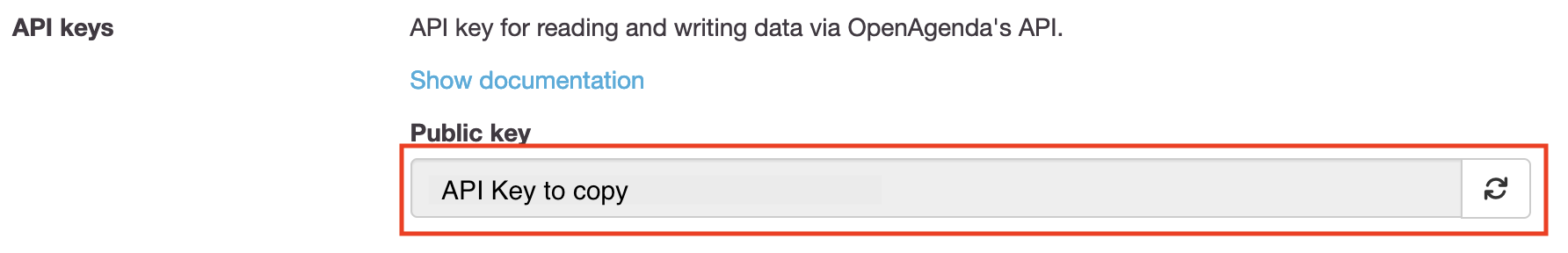How to find the Open Agenda API Key and the Open Agenda URL
This connector is not available by default. Please contact Opendatasoft to activate this connector in your Opendatasoft workspace.
The OpenAgenda Connector gives you the possibilities to feed a dataset from OpenAgenda platform and spreads data into your ecosystem.
The description of the steps to use the OpenAgenda Connector is on the OpenAgenda connector page.
What information is necessary to connect OpenAgenda to the Opendatasoft platform?
You need to have an OpenAgenda account to follow the next steps.
Two pieces of information are required in the OpenAgenda connector:
Agenda Unique Identifier (uid)
Your OpenAgenda API Key
Below are instructions on how to find this information on the OpenAgenda platform.
Finding the Agenda Unique Identifier
The first piece of information is the identifier for a specific agenda. This data is available on the page of the agenda in question.
At the bottom right of the page, you can see a field <uid:[NUMBER]>.
The Agenda Unique Identifier UID is the number indicated there, and that you should use to configure your dataset.
Finding the OpenAgenda API Key
Log into your OpenAgenda platform.
After you are logged in, you need to open the Settings page by clicking on your name at top right of the page.
On the settings page, open the API Keys panel. That's where you'll find the API Key you need to configure your dataset.
Copy and paste those two pieces of information into the dataset page on your Opendatasoft platform. Your dataset is ready to be published!