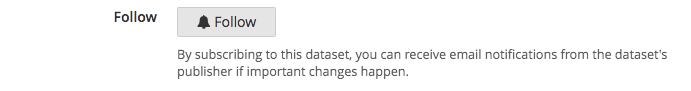Following dataset updates
Users have the possibility to follow datasets they are particularly interested in, to be informed whenever the dataset is modified and the producer wishes to communicate it. Being able to follow a dataset is especially convenient for users whose application or use depends on the data contained in a dataset (mobile application, website, academic paper, etc.).
Follow a dataset - End user perspective
Go to the Information tab of the chosen dataset.
Click on the Follow button under the dataset metadata.
When you follow a dataset, on the back office side the dataset's publisher have the possibility to send you a notification if important changes happen.
Communicate a change to the followers - Data producer perspective
In the backoffice, go to the Subscribers tab of the followed dataset.
Write your message then click on the Send the notification button. Your message can be about a future depreciation, a change in the data scheme, ...
Only authenticated users can follow a dataset.If you have an Opendatasoft account, log in. Once logged in, the Follow button becomes clickable.If you do not have an Opendatasoft account, and if the portal allows anonymous users to create an Opendatasoft account, sign up to the portal. Once signed up and logged in, the Follow button becomes clickable.If you do not have an Opendatasoft account, and if the portal doesn't allow anonymous users to sign up, the Follow button will not be displayed in the Information tab of any dataset, and you won't have the possibility to follow a dataset.