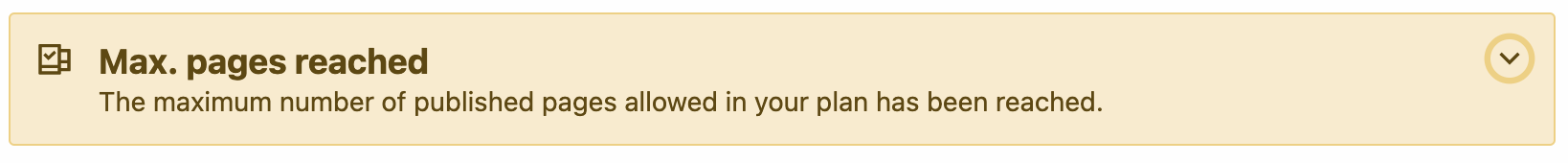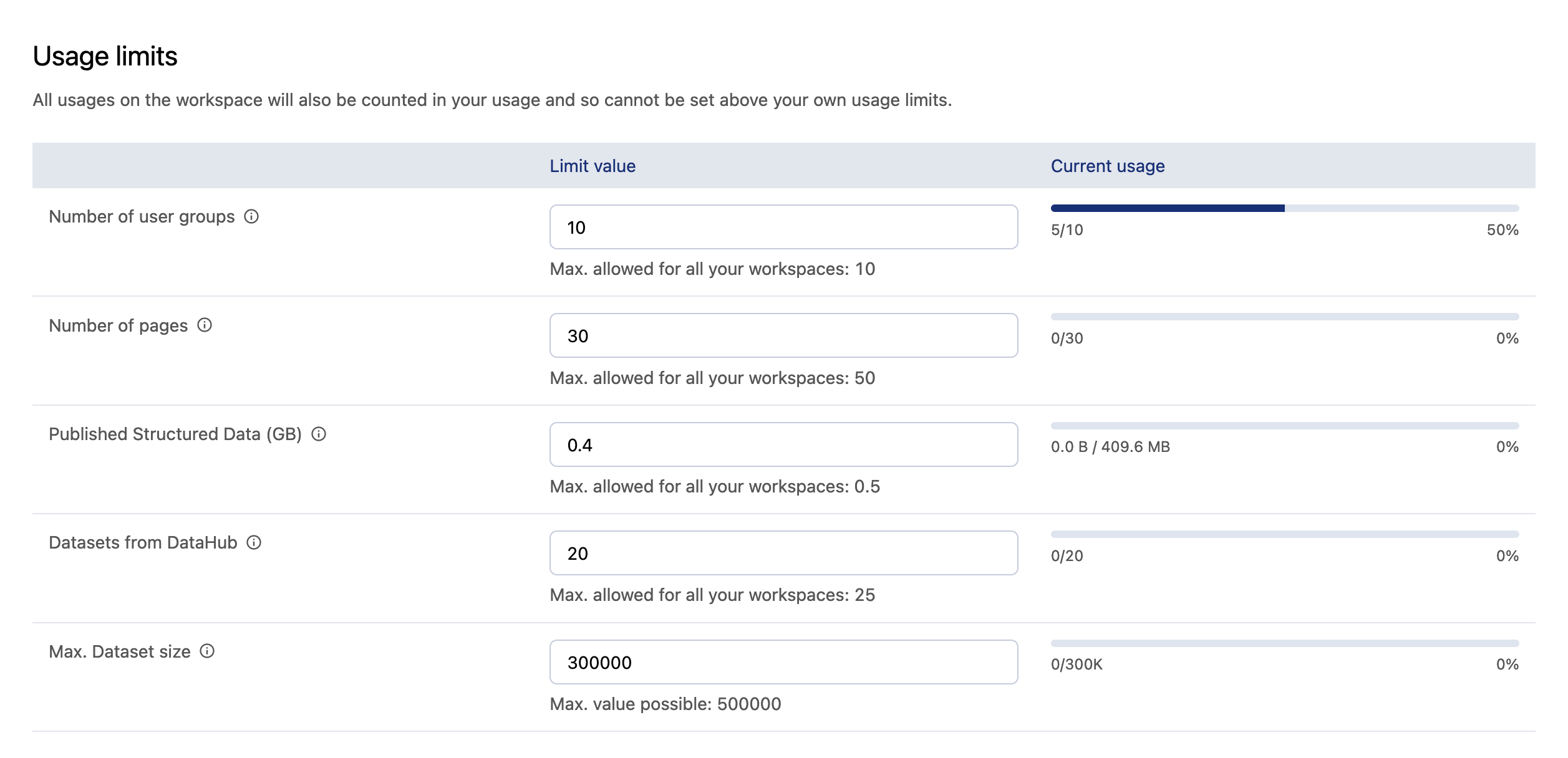How to set quotas in a parent workspace
When setting quotas in a parent workspace, there are a few general principles it's helpful to understand:
The quotas set in the parent workspace represent the cumulative figures for all secondary workspaces, plus the parent workspace itself.
You can never set a quota higher than the maximum allowed in your license or plan, no matter the workspace.
The quotas you can set depend on if you're on an old license or a new pricing plan (starter, advance, or ultimate).
Quotas in a parent workspace
By default, a new secondary workspace is assigned the same quotas as its parent workspace. But keep in mind that the maximum quota of a secondary workspace is its parent's quota. Put another way, a secondary workspace can't have a quota higher than its parent.
Example 1
Workspace A has a quota of 5 published pages, and already contains 3 published pages.
Two secondary workspaces are created under Workspace A, Workspace A1 and Workspace A2. By default, the published pages quota of Workspace A1 is 5 pages, and the published pages quota of Workspace A2 is also 5 pages.
Subsequently, 2 pages are published in Workspace A1. As a result, Workspace A's quota has been reached. Pages can no longer be published in Workspace A, nor in workspaces A1 and A2.
The users of all three workspaces are notified with the following message:
Example 2
You can limit the individual quotas of secondary workspaces, either when you create the secondary workspace or in the settings of that workspace. Remember, a secondary workspace's quota can not be higher than the parent workspace's quota.
Workspace B has a quota of 10 published pages, and already contains 5 published pages.
A secondary workspace, Workspace B1, is created. Its published page quota is limited to 2 published pages.
Subsequently, 2 pages are created in Workspace B1. Its quota is reached, and the publication of a third page is blocked.
However, Workspace B (the parent) has not reached its quota. You can still publish 3 new pages there before reaching the limit.
Unlimited quotasUnlimited quotas are a special case. If a parent workspace's quota is unlimited, the secondary workspaces will also have unlimited quotas, and cannot be limited.
Workspace quotas on a license or pricing plan
The quotas you can set depend on if you're on an old license or a new pricing plan (starter, advance, or ultimate). See this table:
Pricing plan | License |
Number of groups | — |
Number of published and unarchived pages | — |
Published structured data (GB) | Published structured data (GB) |
Number of datasets from the DataHub | — |
Maximum dataset size (records per dataset) | Maximum dataset size (records per dataset) |
— | Total dataset size (number of records in all datasets) |
— | Number of API calls |
— | Number of published datasets |