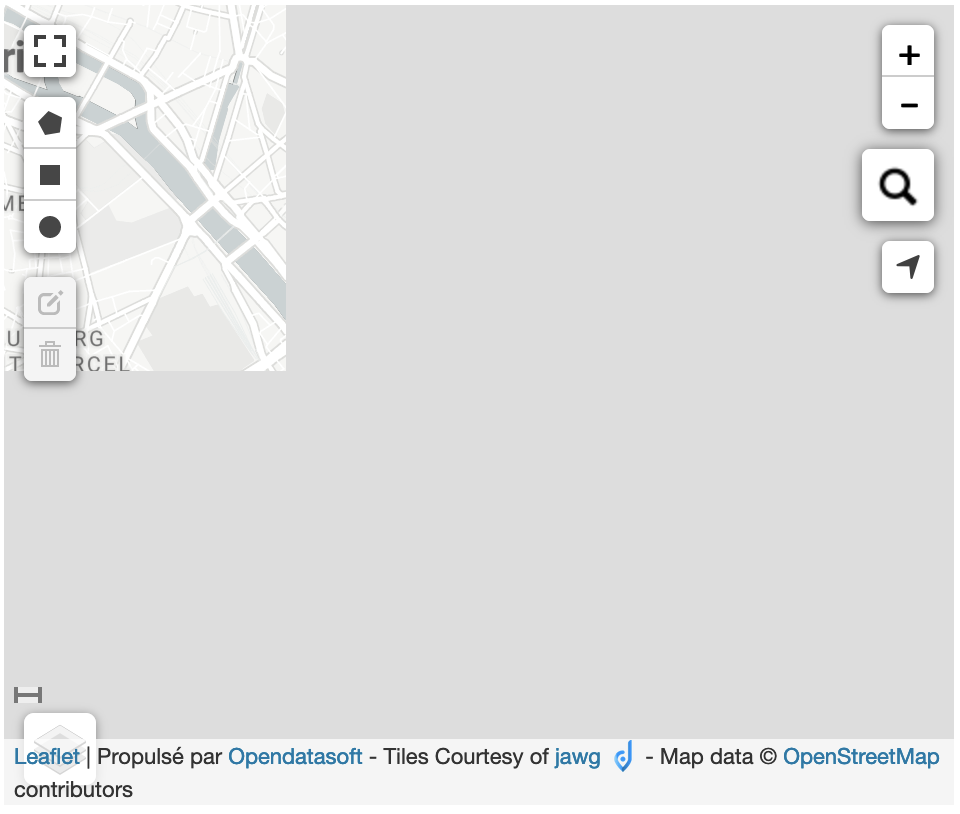How to troubleshoot maps that are not loading correctly
If you created a page using the Code editor and included a map (using the ods-map widget), in some situations it may have the following issues:
It's missing tiles, or has gray squares instead of the usual background
Data is missing on the map
This can happen if the map starts running without being visible. To display correctly, certain calculations need to be made that can occur only if the map is visible when it initializes.
These are the most usual causes:
Using
ng-showorng-hideto display the map conditionally
These attributes keep the map from being visible, but the map is actually still running underneath. You can useng-ifinstead to make sure the content is not running at all, so that the map is initialized only when it needs to be visible.Using
ods-tabs
If the map is in a tab that isn't active when the page opens, it may initialize even though it's out of sight. You can add the following attribute onods-paneto make sure the tab content is created only when the tab is selected:pane-auto-unload="true".