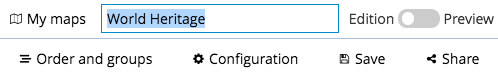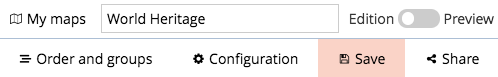Rename and save a map
Edited
Rename a map
In the middle of the first row of the Maps menu, enter the name of your map in the provided area.
Click on the Save button.
You can rename your map as many times as you want.
Save a map
Maps automatically saves the map you are working on as a draft. It avoids the loss of everything you have been working on, for example if the tab in your browser unfortunately closes or if anything else happens. All your drafts are listed in the My maps interface (accessible from the Maps menu) in the Drafts tab.
To save a map while working on it or after you’re done, simply click on the Save button in the second row of the Maps menu. The list of all your saved maps is in the Saved maps tab of the My maps interface (accessible from the Maps menu).