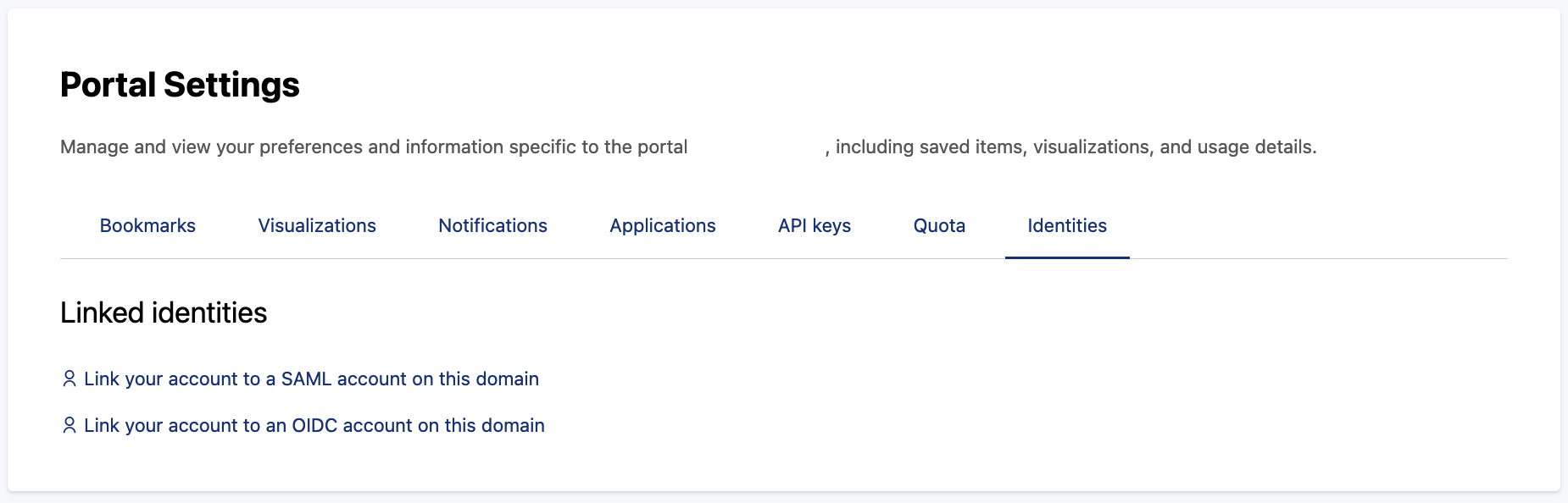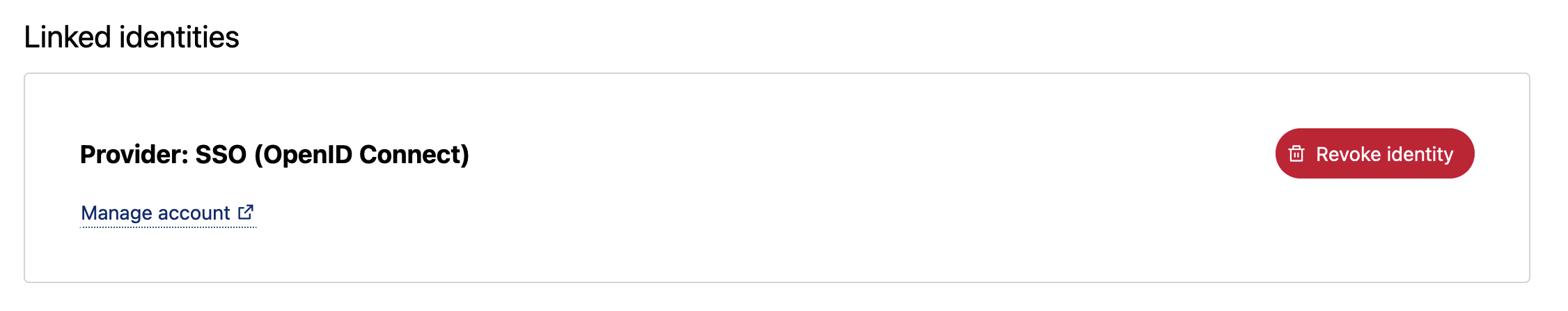Managing identities
The Identities tab is only visible if SAML or OpenID Connect (OIDC) is enabled on the portal under Access > SSO.
From the Identities tab of your account, an authenticated user can manage their SAML identity or link their Opendatasoft account to a SAML or an OIDC identity.
The content of the Identities tab depends on the type of user. There are three types of users in Opendatasoft: Opendatasoft users, local users, and linked users.
For more information, see Single sign-on with SAML and Single sign-on with OpenID Connect.
The identities tab for Opendatasoft users
For Opendatasoft users, the Identities tab contains links that allows Opendatasoft users to link their Opendatasoft account to a SAML or to an OIDC identity. It makes them become linked users, which changes the content of the Identities tab.
To link the account to a SAML account, click Link your account to a SAML account on this domain.
To link the account to an OIDC account, click Link your account to an OIDC account on this domain.
The identities tab for local and linked users
For both local and linked users, the Identities tab contains a link to manage the SAML or OIDC identity.
For linked users only, a Revoke identity button is also displayed to the right of the provider. It allows to revoke the SAML or OIDC identity without deleting the Opendatasoft account, and makes the linked users become Opendatasoft users.
To revoke a SAML or an OIDC identity, locate the identity you want to revoke, click Revoke identity, and confirm the deletion.