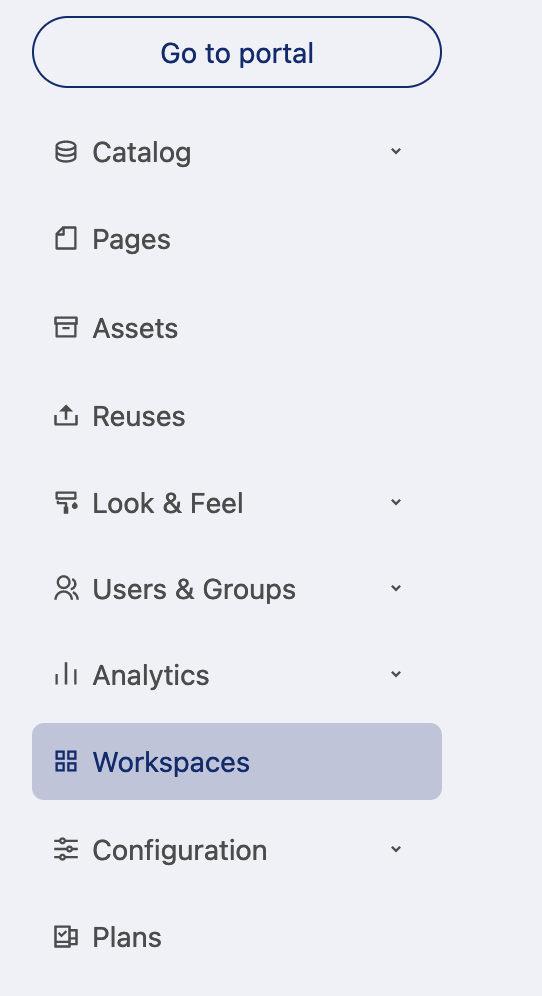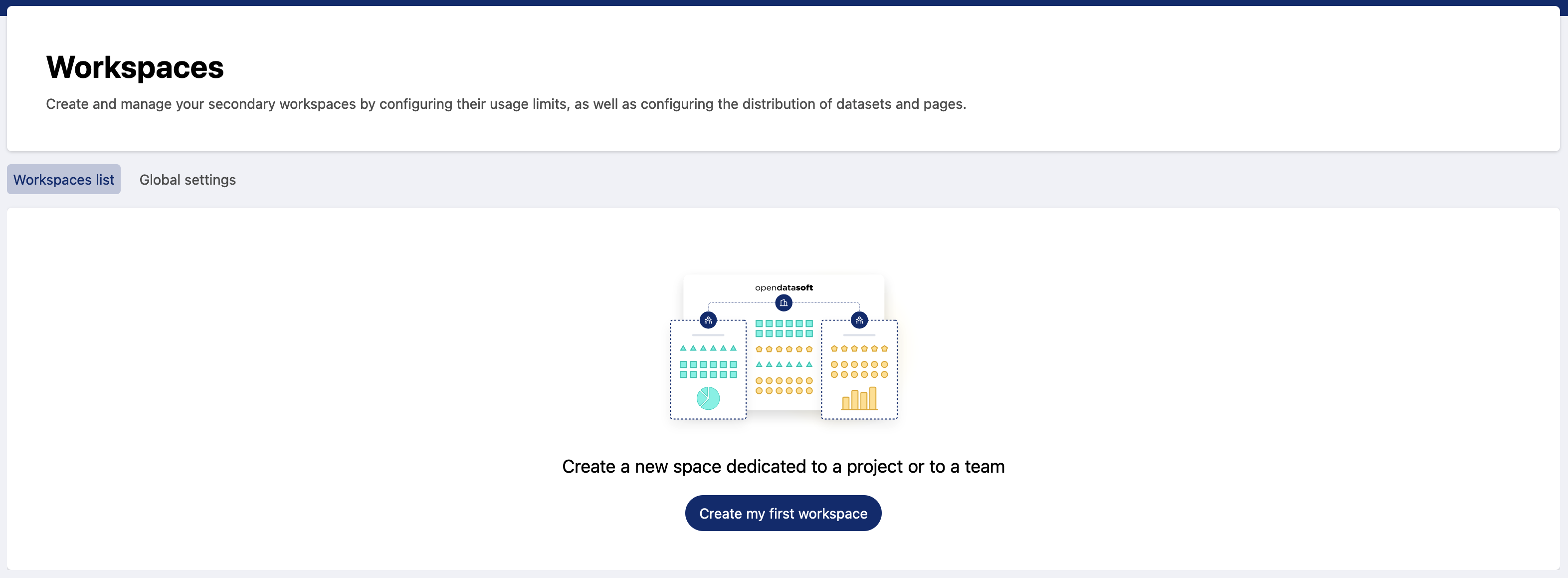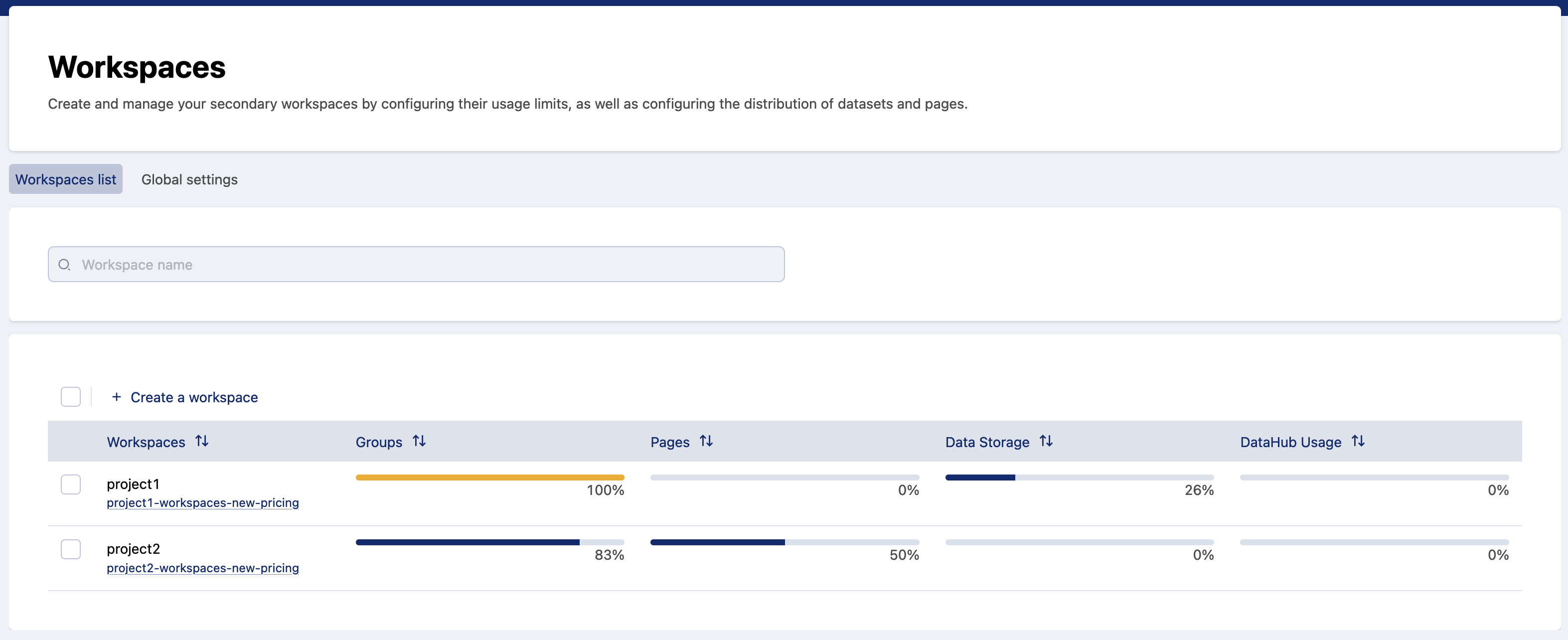Managing workspaces
The number of workspaces you can manage depends on your plan and your options. Check your Plans page to have a full overview about the plans.
Introduction to workspaces
Workspaces allows you to better organize the way your work with data by creating separated environments linked to your main workspace. For instance, you can create new workspaces for different projects, departments, or business units in line with your company's organization.
There are two different types of workspaces: the main workspace and secondary workspaces linked to the previous one. The main workspace is always the first workspace. Secondary workspaces share the same plan, with quotas either equal to or lower than the main workspace's quota.
Once created, the secondary workspace is a fully-fledged autonomous workspace and has its own portal, look and feel, datasets, content pages, and security (users and groups).
It's also possible to share resources between workspaces:
The main workspace can "push" its own pages and datasets to its secondary workspaces using the distribution feature.
Any workspace can easily "pull" data by gathering datasets from another workspace (as long as the user has access to the workspace) using harvesters.
Workspaces summary view
If you're working on a secondary workspace, you won't see this section since you can't manage your own secondary workspaces.
Workspaces management is granted to users who have the permission called "Manage all secondary workspace." This permission can be given by portal administrators (who are allowed to manage users of the workspace). The workspaces summary view can be accessed with the Workspaces section on left control panel.
If the list is empty and looks like the image below, then you should first create a workspace by clicking on the blue button, Create my first workspace.
The workspaces page not only lets you view the details of your workspaces, but also lets you access workspace settings to keep your organization working efficiently. You will see the list of secondary workspaces already created with details for each workspace about its quotas usage:
User groups usage
Pages usage
Structured and published data (data storage) usage
Datasets consumed from the Data Hub
Example of a workspaces list with two secondary workspaces:
For more details about the quotas related to your plan, please see this article.
Next steps
Now that you know what workspaces are made for, you may want to:
Create a new workspace from scratch
Manage existing workspaces by editing the quotas usage limits
Share contents into related workspaces with distribution