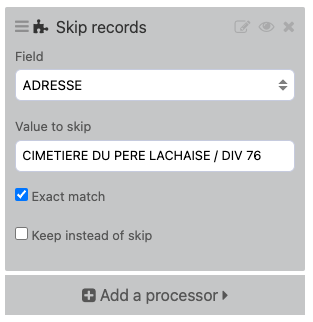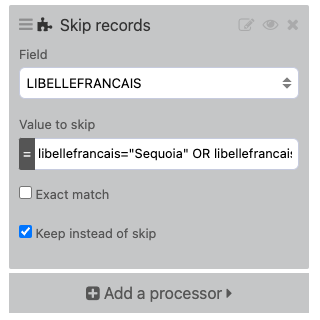Skip records processor
The Skip records processor allows you to avoid adding unwanted records to your dataset. You can specify a value ("Value to skip") that you do not want to see in a specific column ("Field"), and all records containing that value in the designated column will disappear. If you have multiple values to avoid, you can apply this processor as many times as necessary. Skipped records will not be counted among those added.
Note that the "Value to skip" field is case sensitive.
Optional settings
"Exact match" is selected by default. This means that a record is skipped only if the designated value is an exact match. When unselected, all records merely containing the value will be skipped.
The example in the image above will skip records that exactly match "CIMITIERE DU PERE LACHAISE / DIV 76". With "Exact match" unselected, the values "PERE LACHAISE" or "DIV 76", for example, would suffice for that record to be skipped, as well as any other record containing those values.
Sometimes it may be simpler and faster to keep records instead of skipping others. In that case, select "Keep instead of skip."
Using operators
Note that you can use operators to create more sophisticated criteria, much like you can with the Expression processor. For example, you can use "OR" to select for multiple values. In the example below, this allows you to use the processor once but keep records with either of two values.
= column_name="value" OR column_name2="value2"