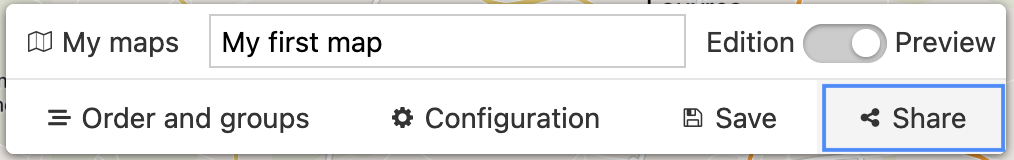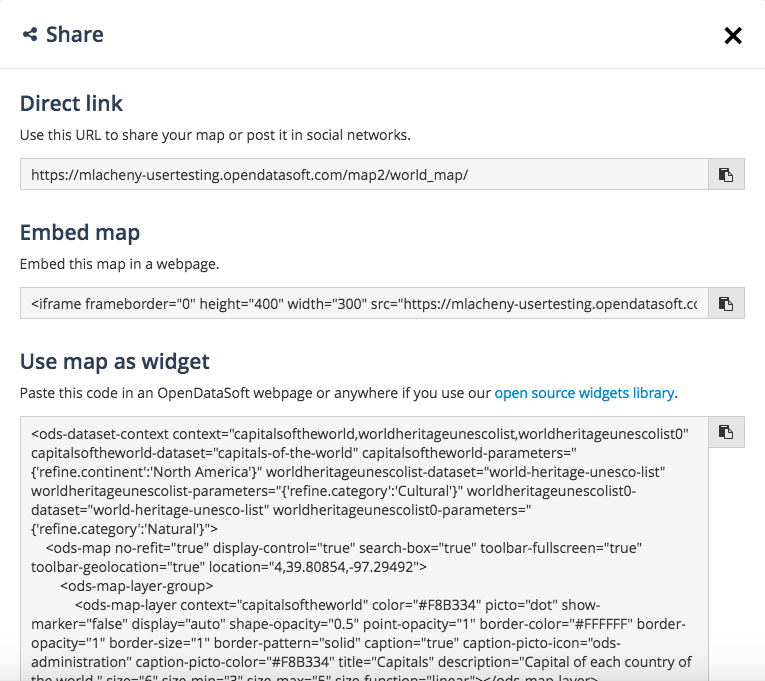Share your map
Edited
In the Maps interface, you can share your map in different ways, all available through the Share interface. This interface is accessible from the Maps menu displayed at the very top of the map.
The Share interface is composed of three separate sections:
Direct link, a direct URL to your map, through the Maps interface on your workspace. For example, you might use a direct link to share your map by email.
Embed map, to embed your map as an iframe, for example in a blog post.
Use map as a widget, to embed your map as a widget, for example within a page of your Opendatasoft portal or using our Opendatasoft Widgets library.